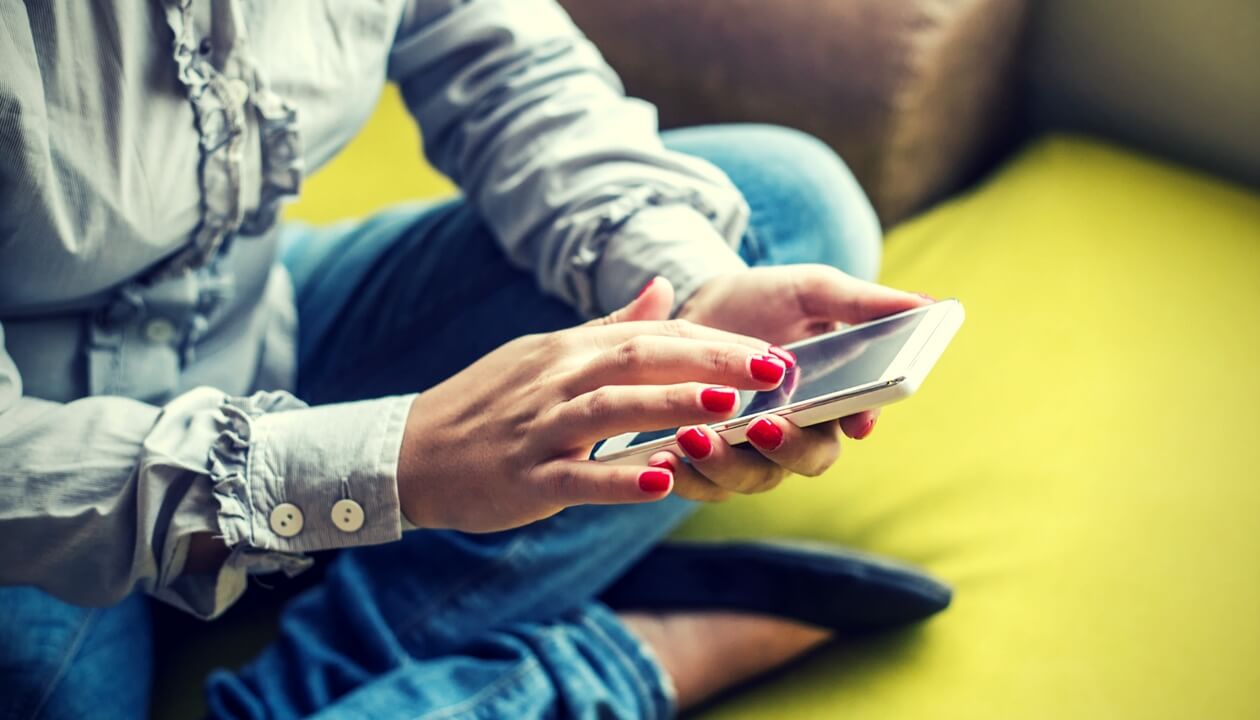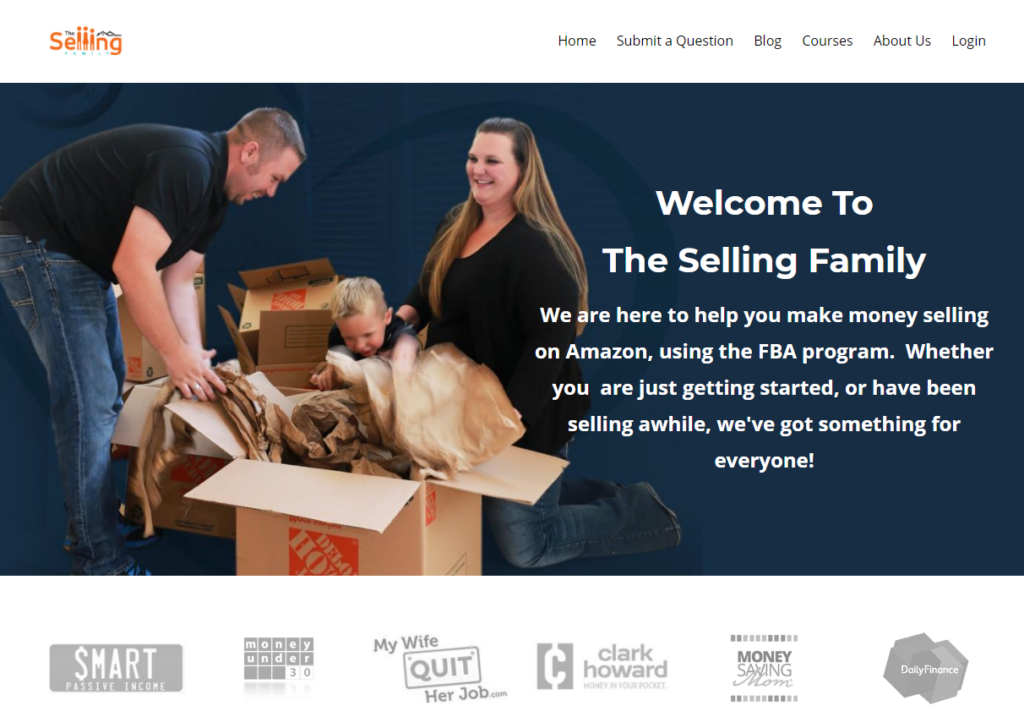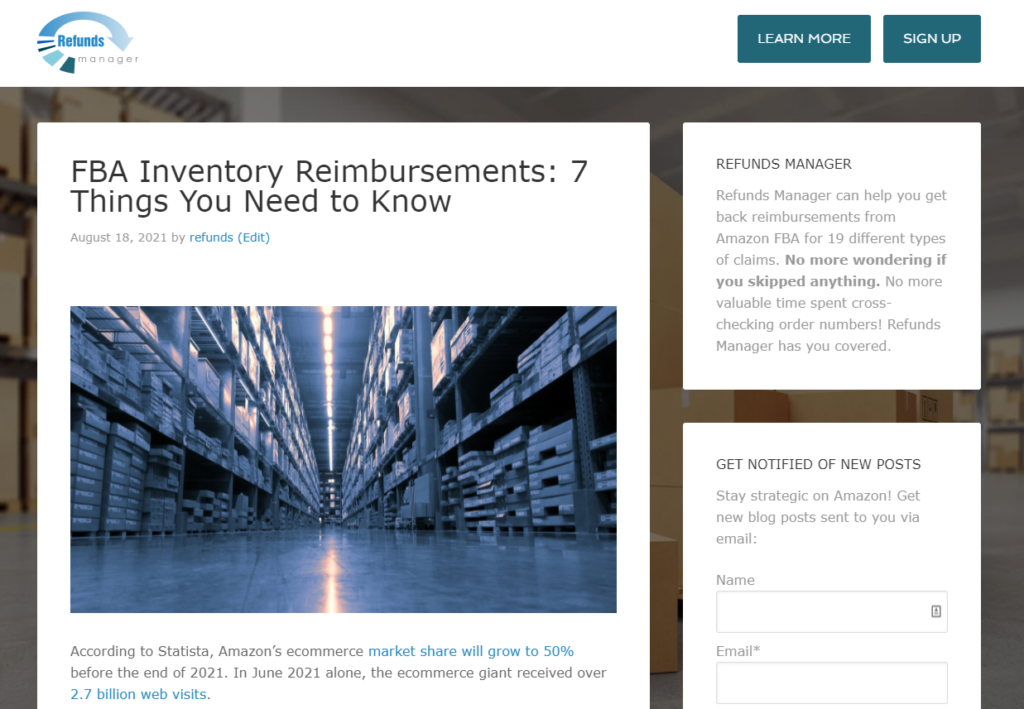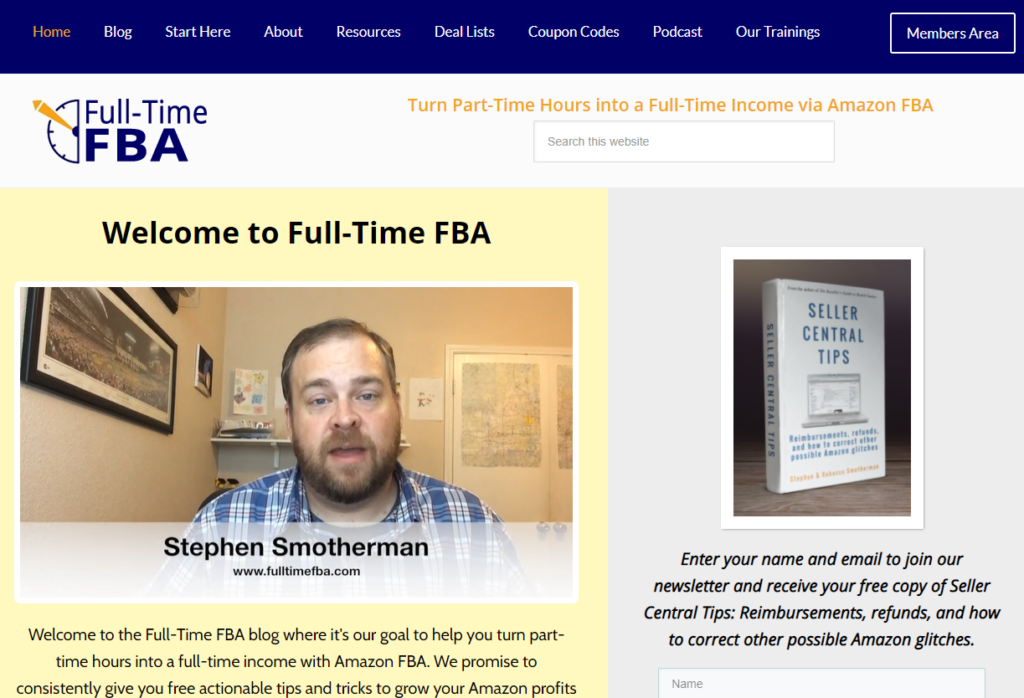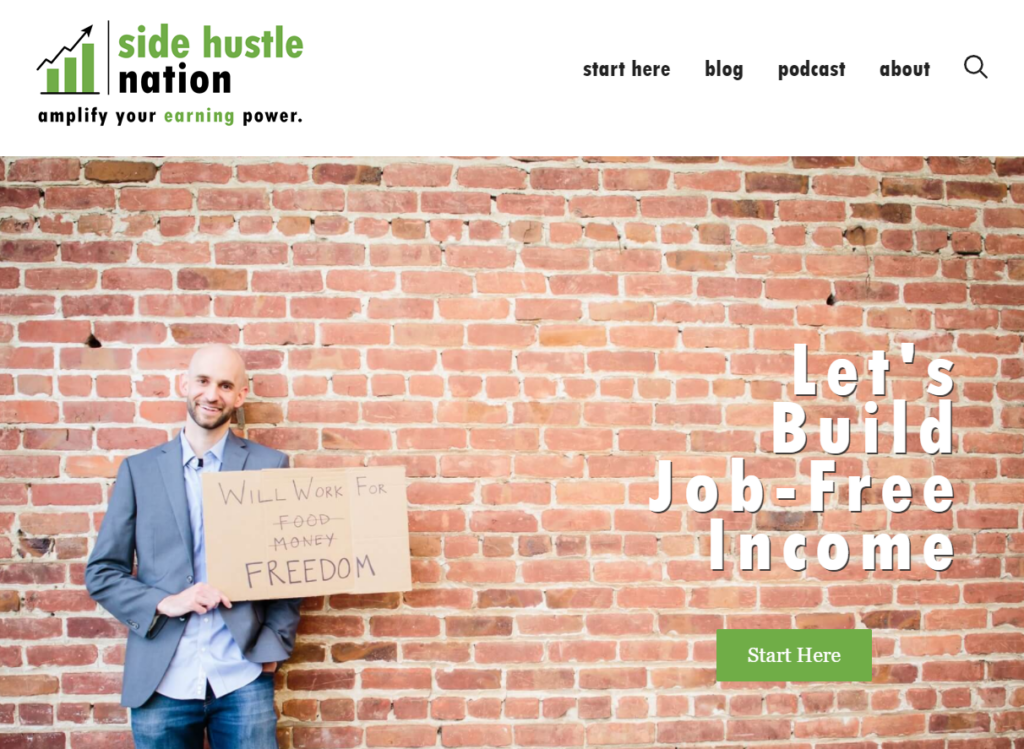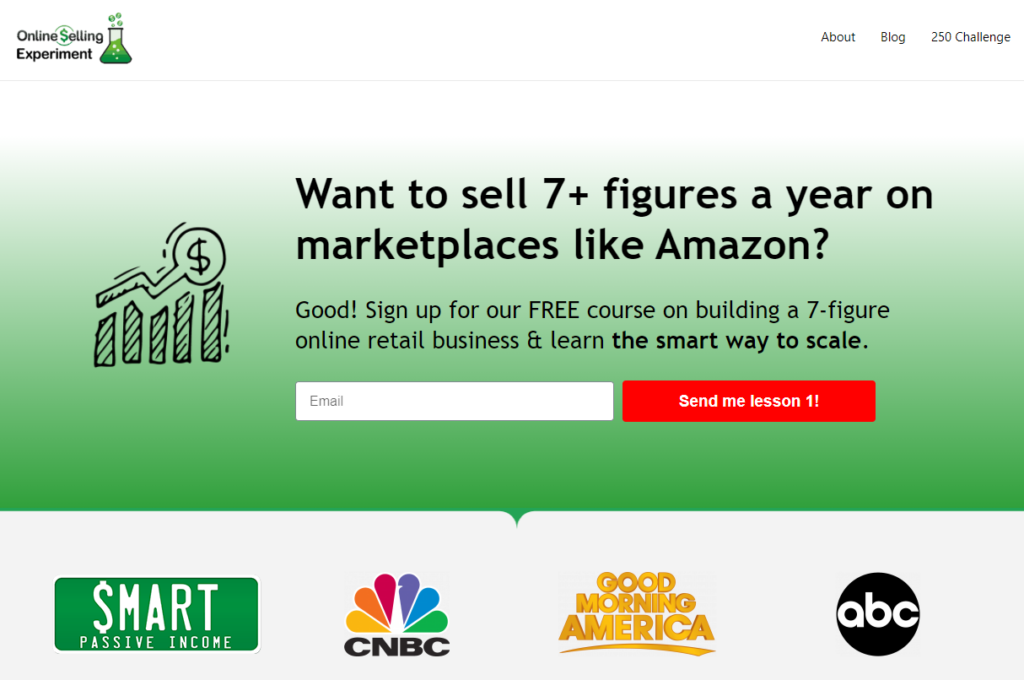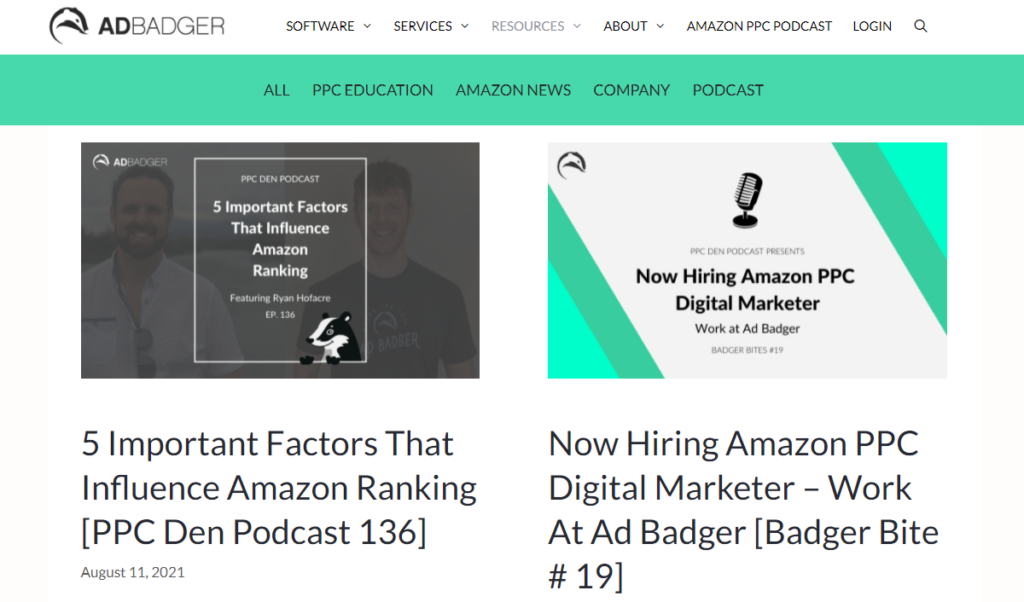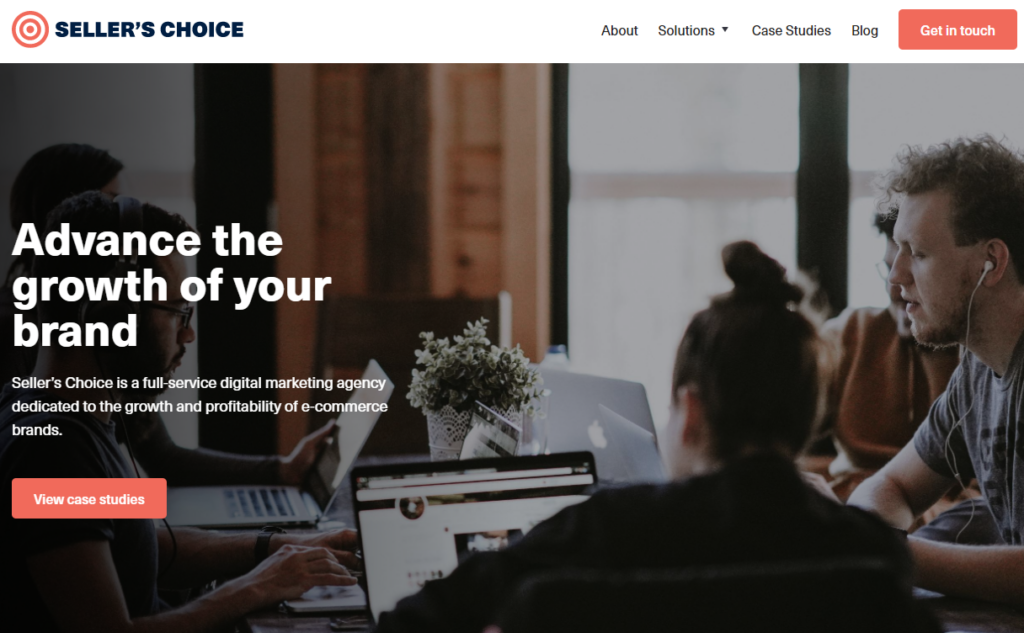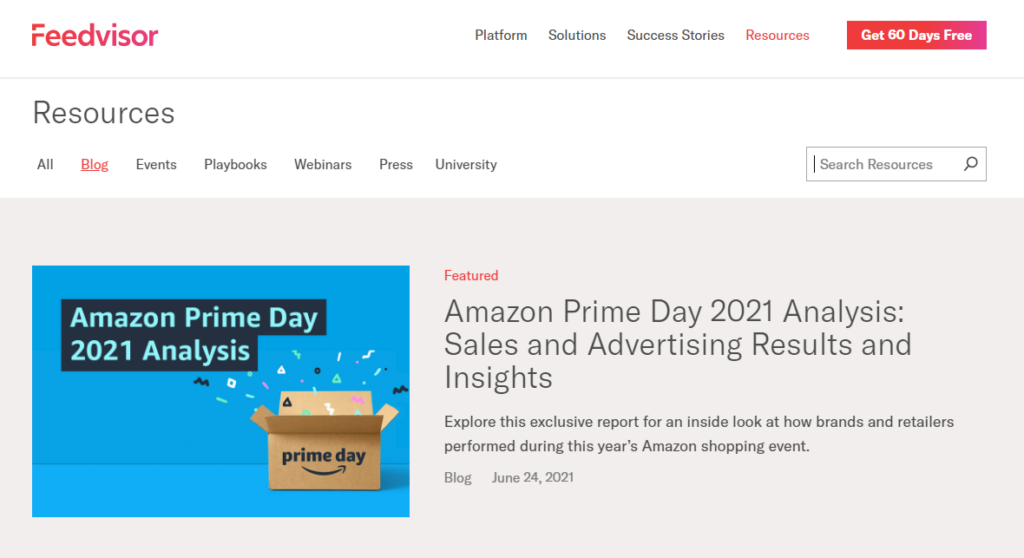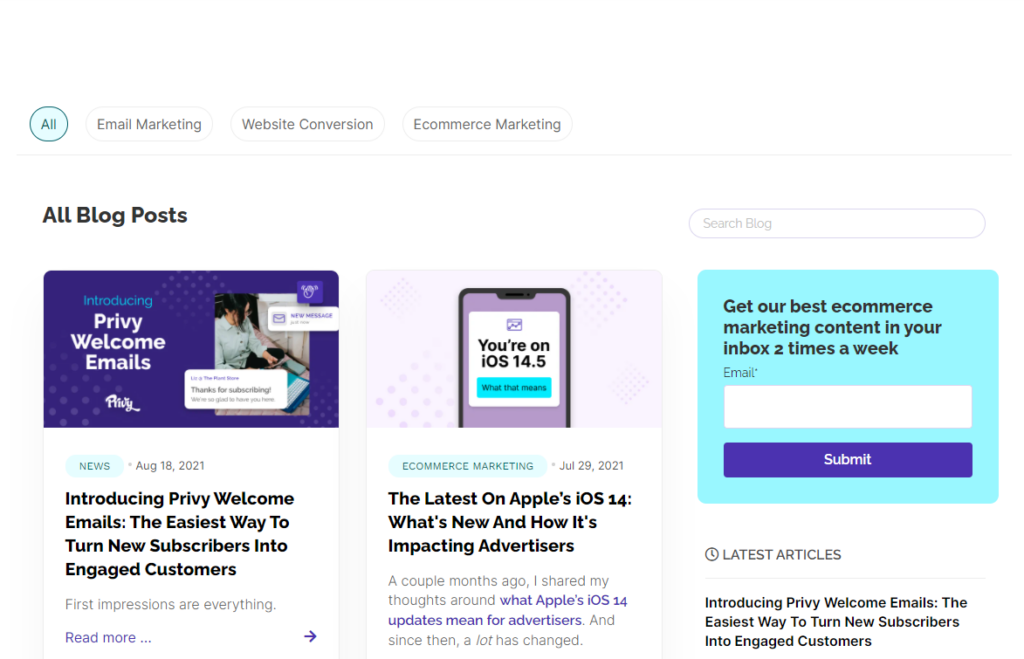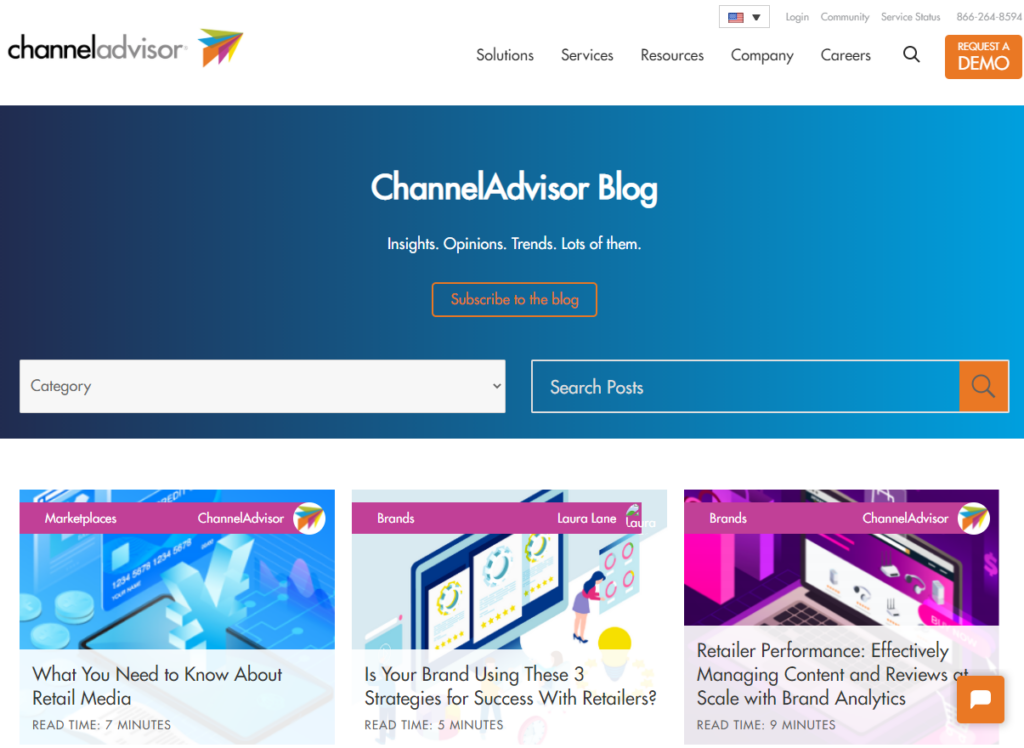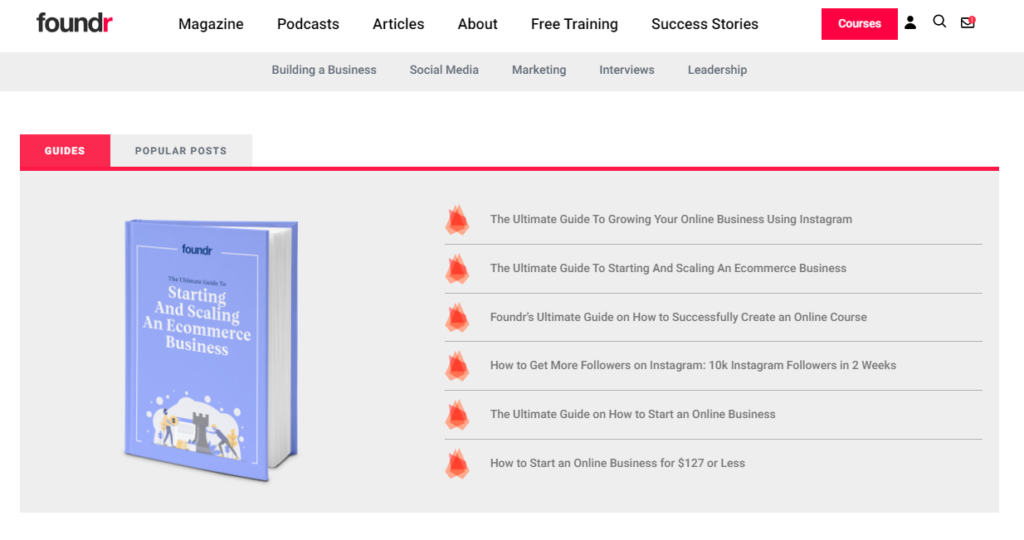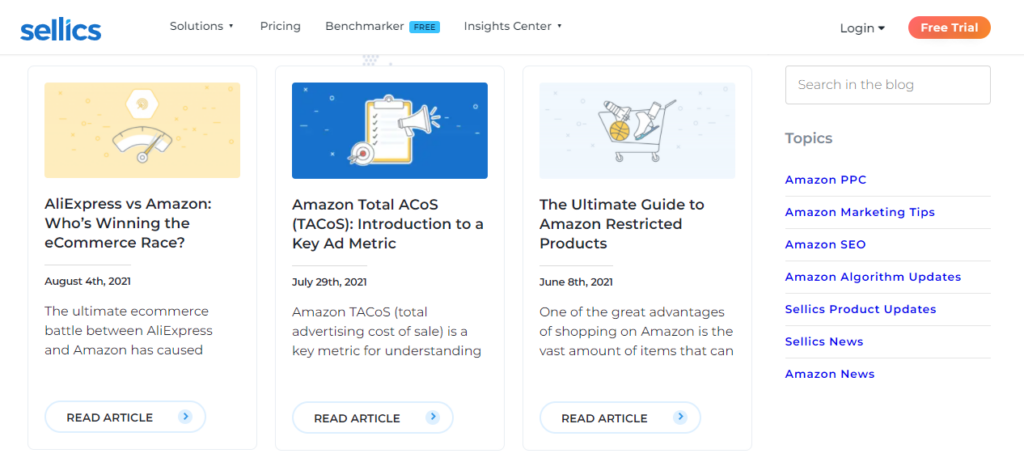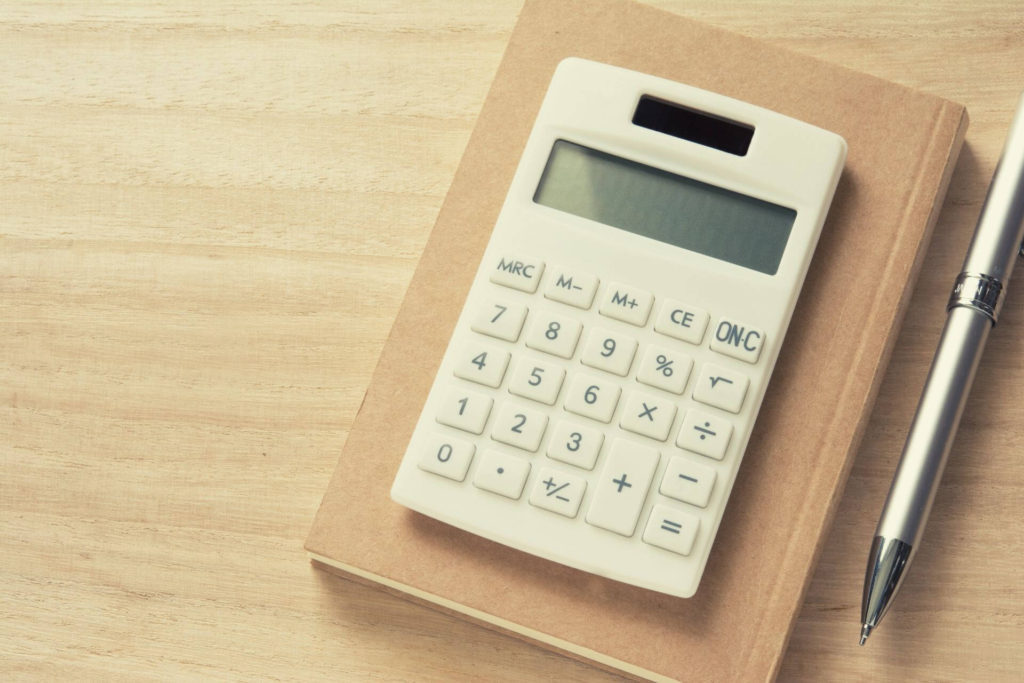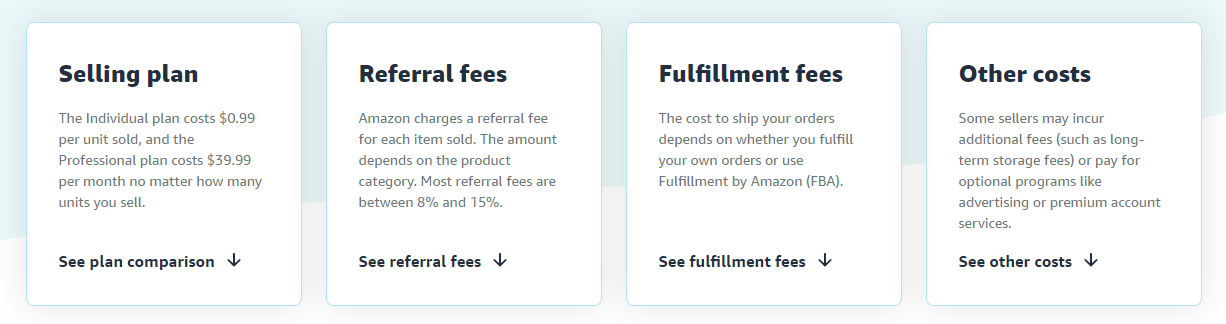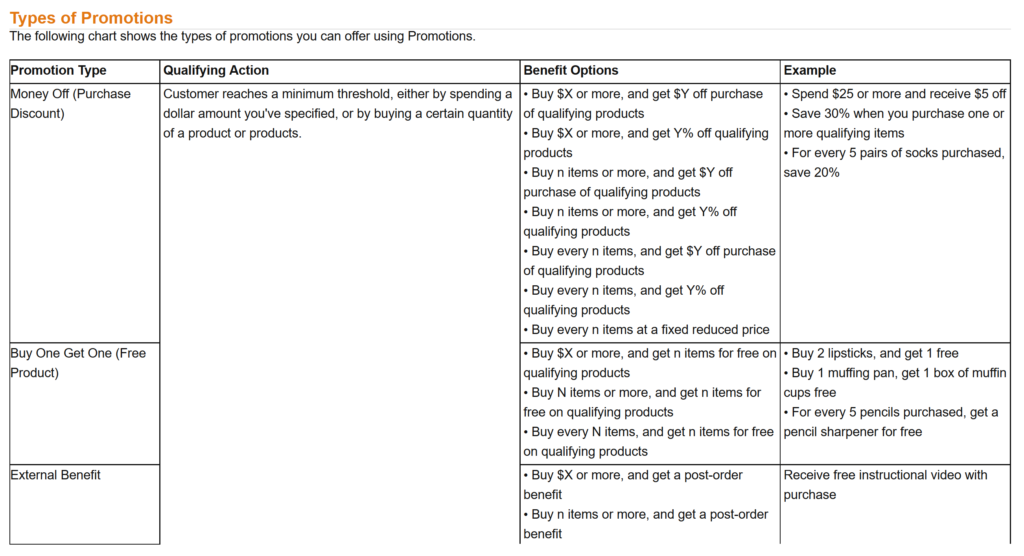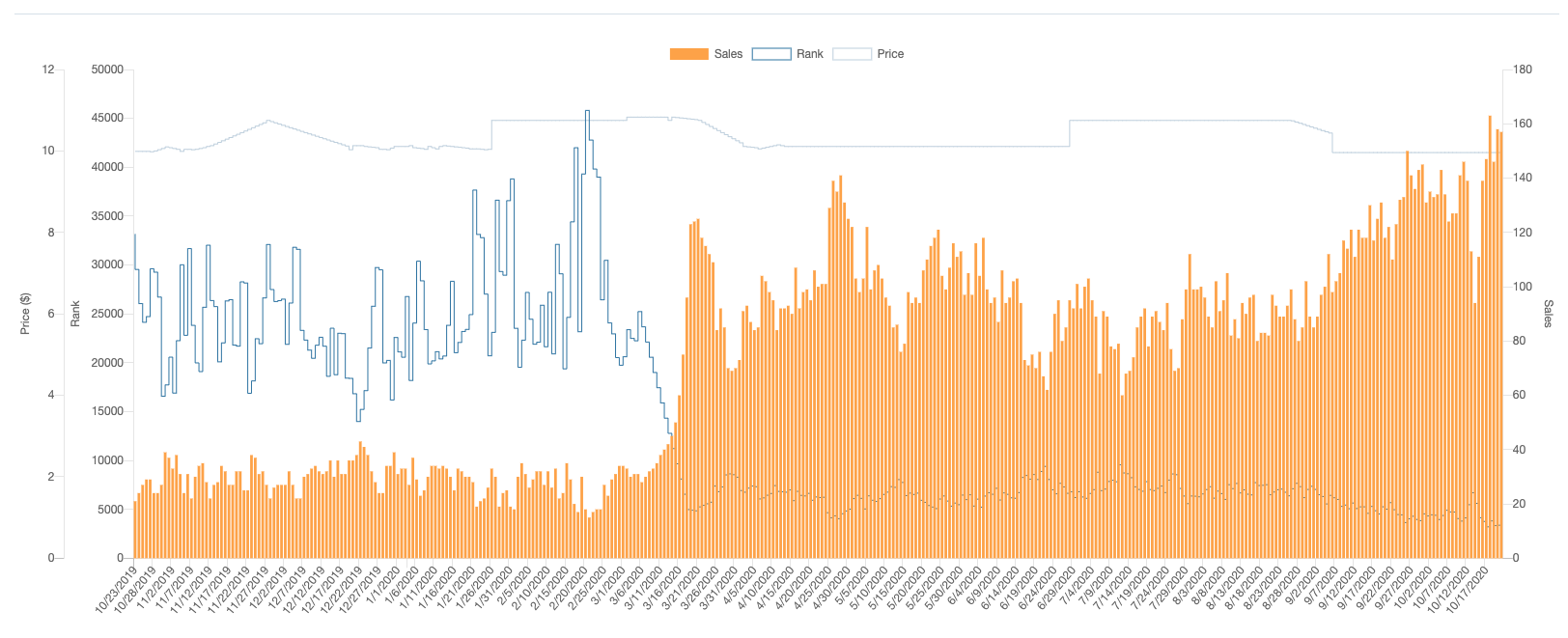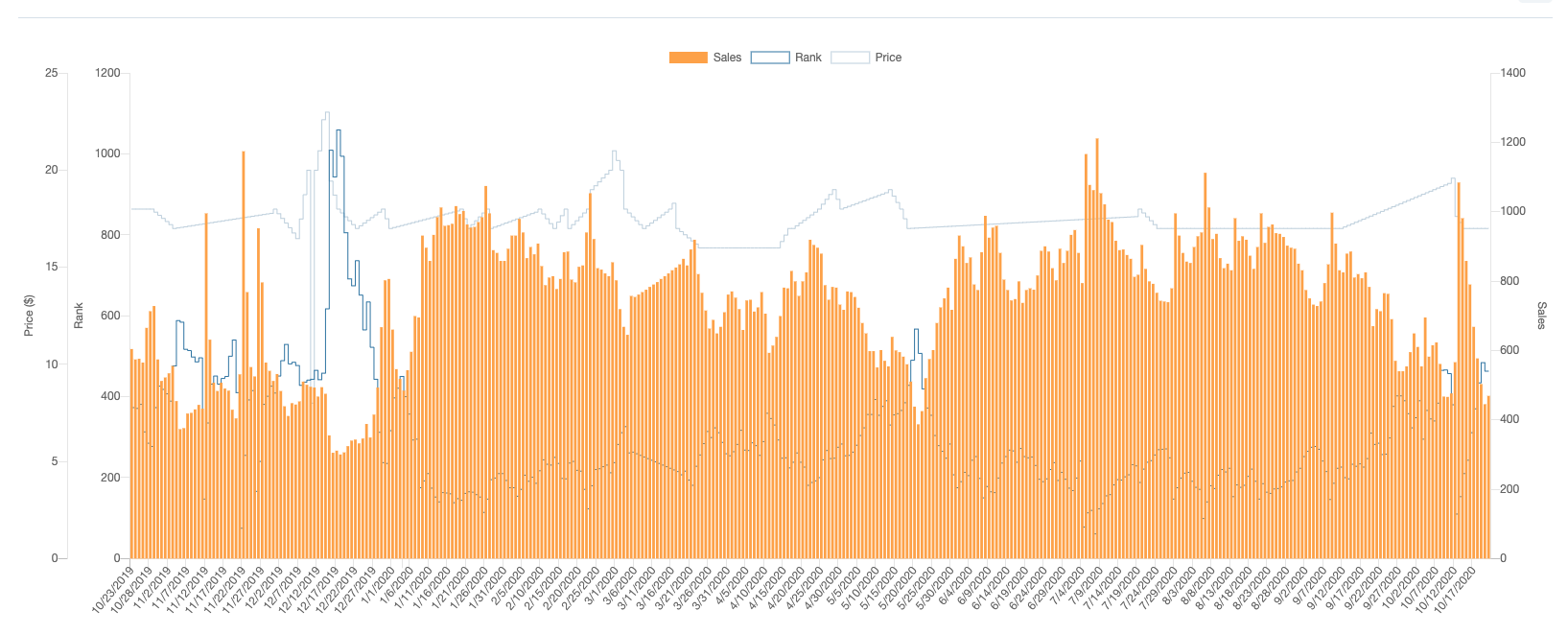Ever heard of ROI? If you haven’t, it’s the difference between the selling price and the cost of making or sourcing the product. That means profit.
In 2019, over 225,000 Amazon sellers were making over $100,000 in sales. One in five made $25,000 to $250,000 every month, and over one-third reached profit margins above 20%.
Those sellers reached such astounding numbers because they knew how to price their items to maximize ROI. But what’s a “good ROI” for a small business? Is 20% a realistic profit margin? How do you accurately calculate that?
Pricing is one of the most ambiguous and confusing aspects of selling on Amazon. Sometimes it feels like a guessing game—but it doesn’t have to be that way. If 20% of Amazon sellers can find success, you can do the same, just by learning about profit margins.
In this guide, you’ll discover how to calculate Amazon FBA profit margins so you can price your products intelligently.
Let’s begin.