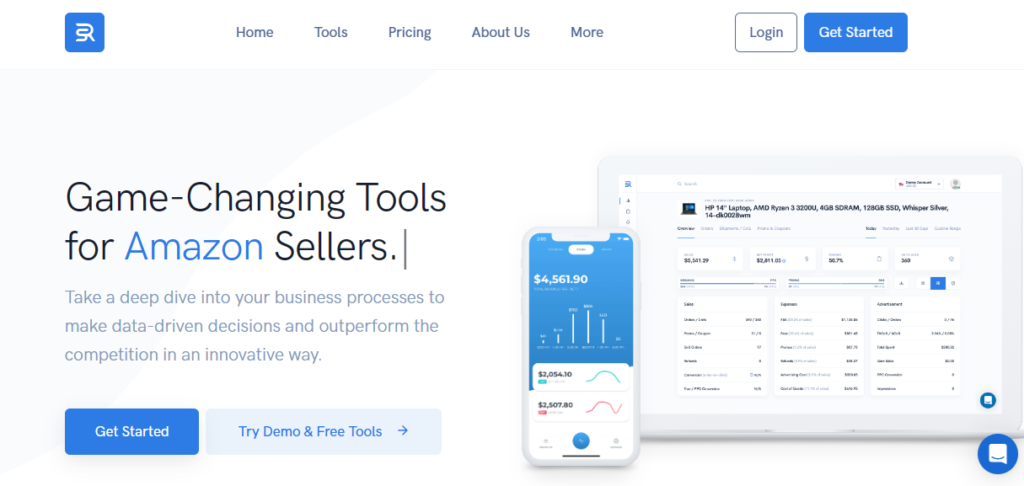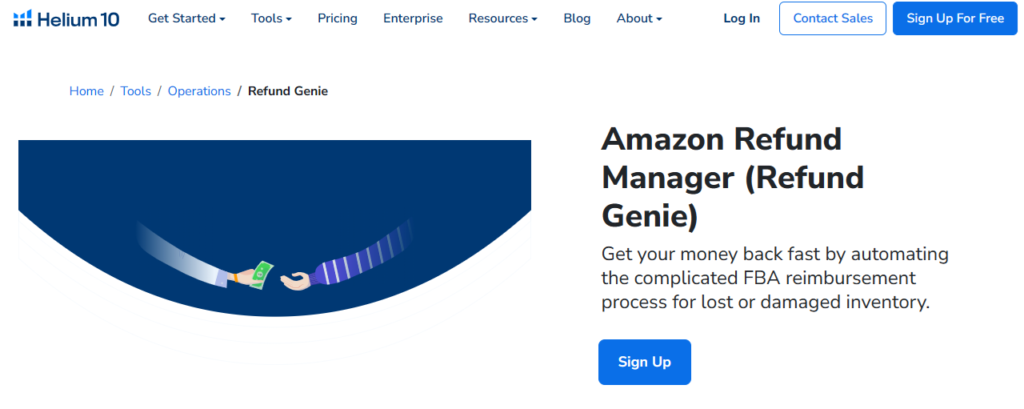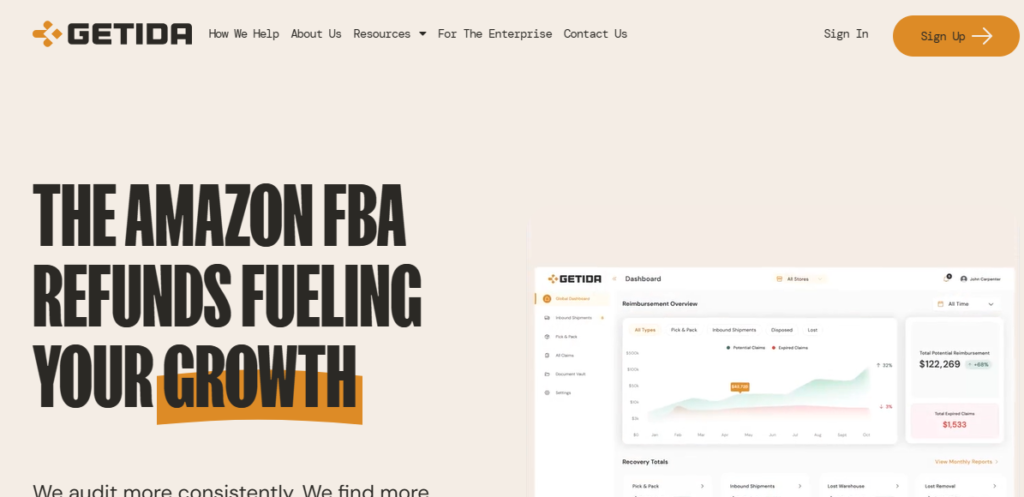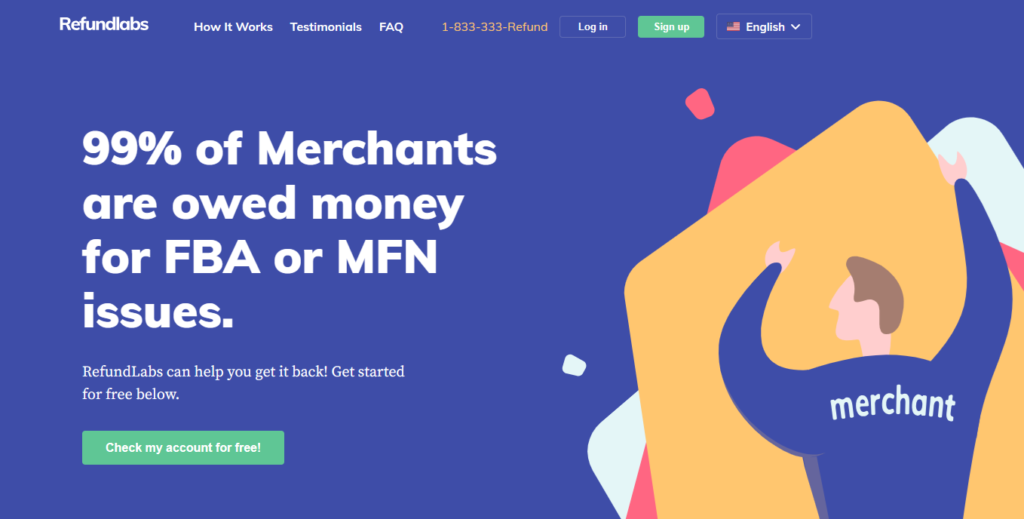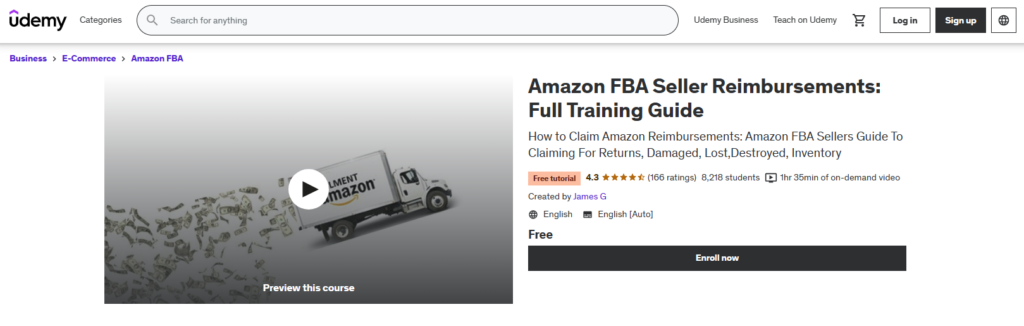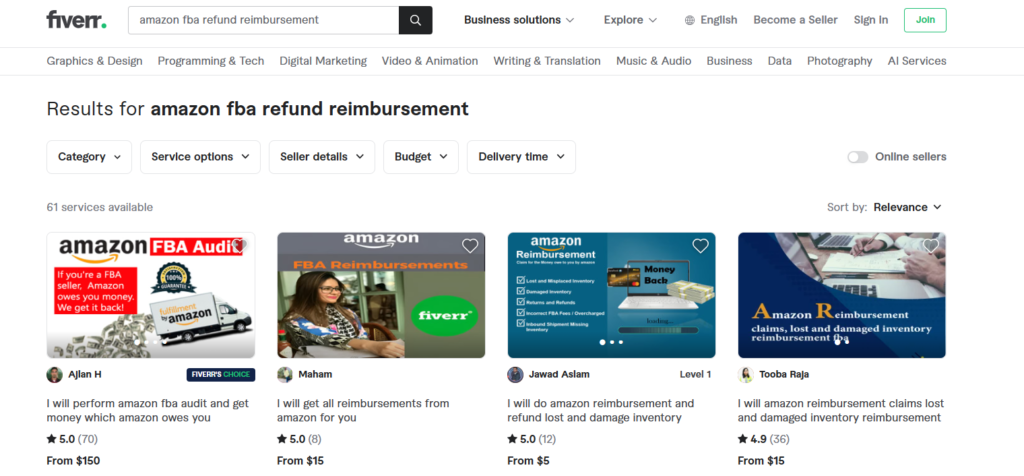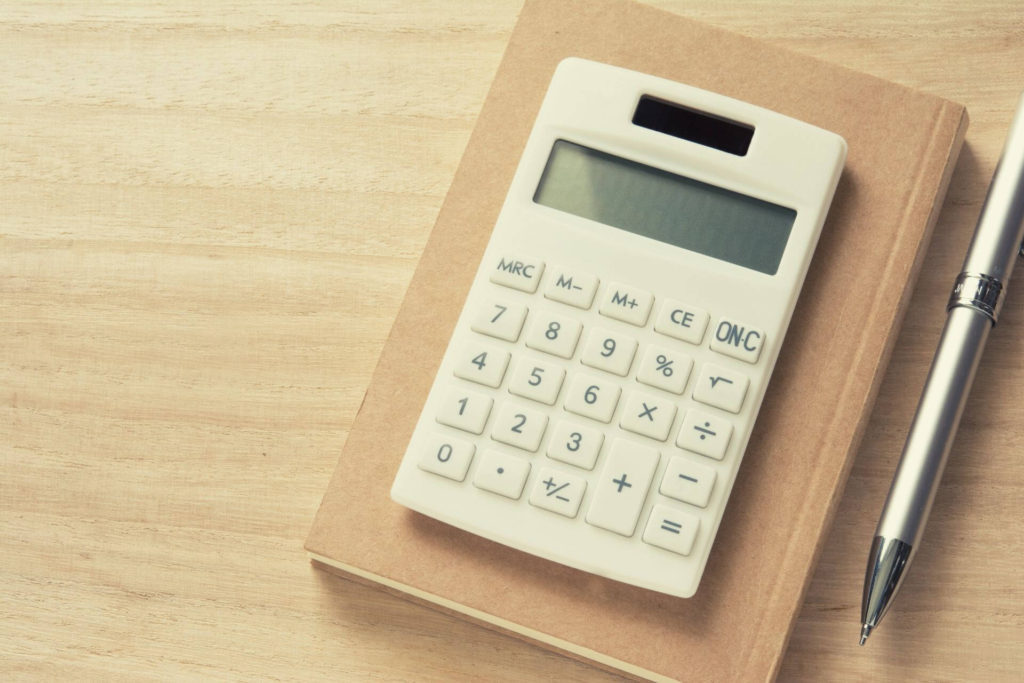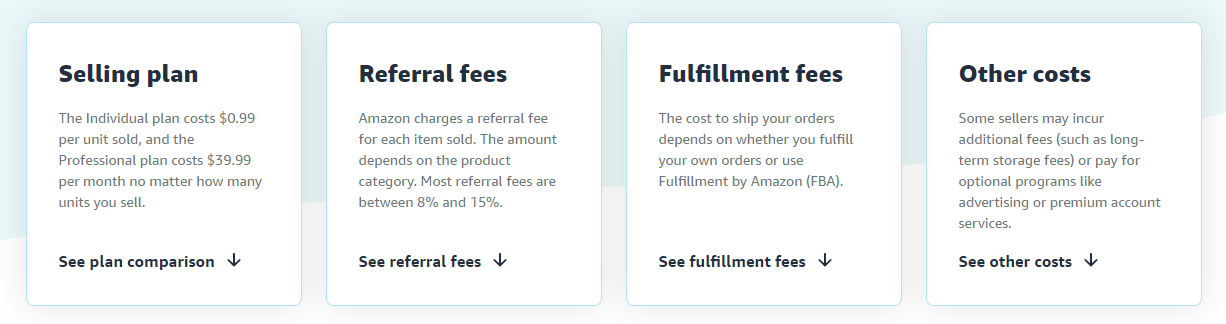With millions of products handled and shipped every day by Amazon, there are bound to be mistakes. As an FBA seller, those mistakes can cost you in the form of excess FBA fees.
The good news is that there are many eligible reasons for inventory reimbursements for FBA sellers. Recovering those funds can lead to a 1%-3% increase in profit.
The bad news is that you must identify the FBA error and file the proper claim.
Identifying, documenting, and preparing claims can be a tedious time-consuming process. That’s where FBA reimbursement tools come in. These tools are designed to streamline and automate (to some degree) the process of filing FBA claims for reimbursements.
As an Amazon FBA seller recovering lost funds is an important component of your business model for maximizing profits.
In this article, we discuss what you need to know about FBA reimbursement tools, including the features to look for and a list of the top-rated companies worth considering.
What is an FBA reimbursement tool?
An Amazon FBA reimbursement tool is a third-party software that audits, monitors, identifies, and helps recover mischarged fees and damaged inventory. Typically, the software syncs with your FBA account to perform the analysis and identification through some proprietary process.
Identified discrepancies are then addressed by preparing claims and the required supporting documentation. Those claims are then submitted either manually, or in an automated process to Amazon following the applicable process for the claim type (yes there are different processes for different claims).
These tools can be stand-alone products you purchase to manage your FBA reimbursements or be part of a reimbursement service focused on recovering your lost funds for you.
Top features to look for in an FBA reimbursement tool
- Covers the maximum amount of FBA fee errors – different fee errors require different claim processes per the FBA inventory reimbursement policy. Be sure the tool you choose covers them all.
- New error types are continuously added – the size and scope of Amazon’s services mean that things are constantly changing, including the types of errors that become eligible for reimbursement. The tool you decide on should stay up to date with Amazon’s policies.
- Robust reporting on claim status – submitted claims require approval and pending claims may involve communications with Amazon. A robust reporting interface will help keep track of everything.
- Claims are not sent manually – Amazon prefers claims be submitted manually. It is in your interest that the tool you choose follows this preference.
Top 7 FBA reimbursement tools to consider
Here’s a list of the top FBA reimbursement tools with checking out.
1. Refunds Manager
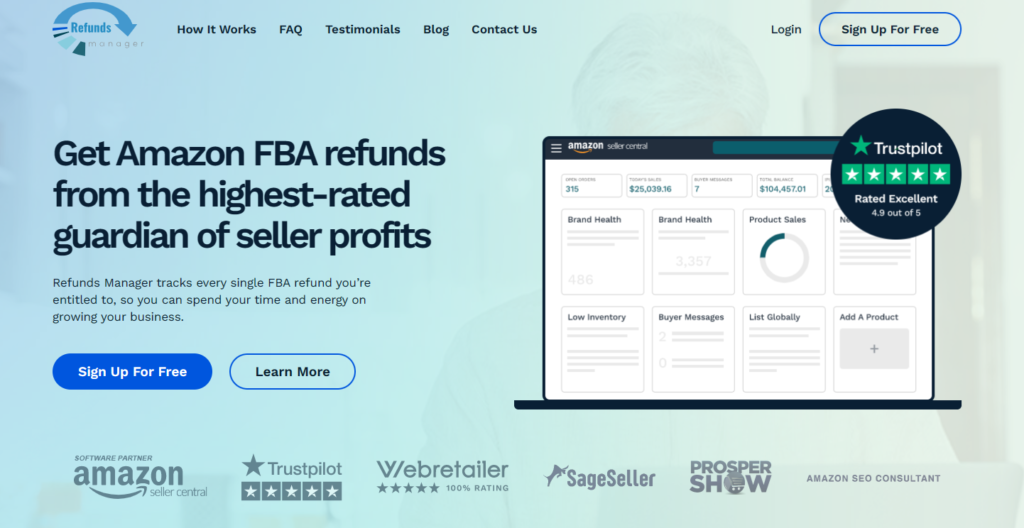
Refunds Manager is a service that has its own proprietary software designed to scan your account for issues. Identified Issues are reviewed manually by the account auditor, who files valid claims with Seller Central Support. Refunds Manager constantly reviews and updates their software and claims approach to stay up to date with the dynamic nature of Amazon’s FBA policies. With over a decade of experience and more than 10,000 satisfied customers, we know how to find the errors, make the claims, and get you your FBA reimbursements.
Year founded: 2012
Listed on Amazon Selling Partner Appstore: Yes ✅
Manual claims submission (not automated bots): Yes ✅
Review score: 5.0 trust score, with 370 reviews on Trustpilot ✅
2. Extreme Ecommerce
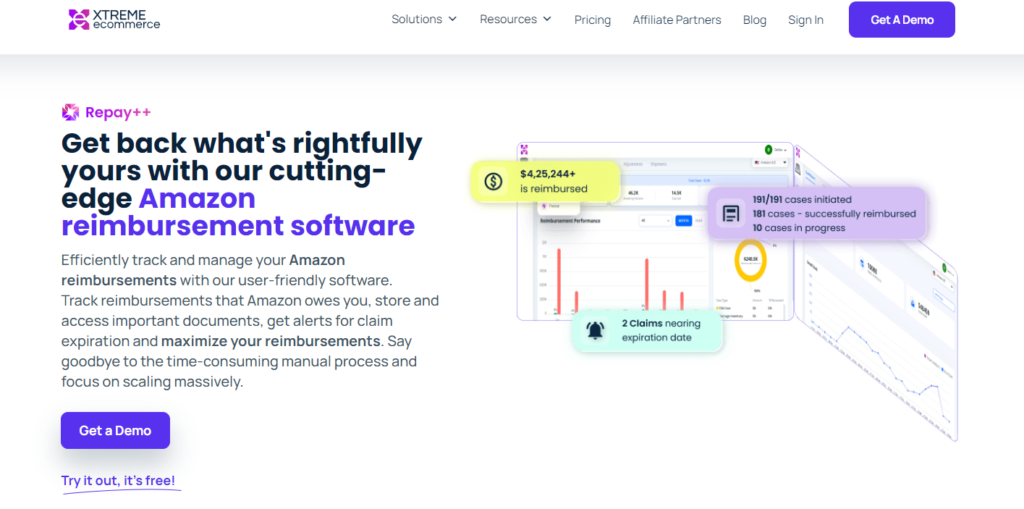
Extreme Ecommerce’s Repay++ app is designed to manage and track your Amazon reimbursements. It is one of their four apps tailored toward ecommerce sellers. While FBA reimbursement is part of their portfolio, it is not their dedicated service. If you’re looking for a one-stop shop then Extreme Ecommerce may be worth checking out.
Year founded: 2020
Listed on Amazon Selling Partner Appstore: Yes ✅
Manual claims submission (not automated bots): Yes ✅
Review score: No public rating available ❌
3. Sellerise
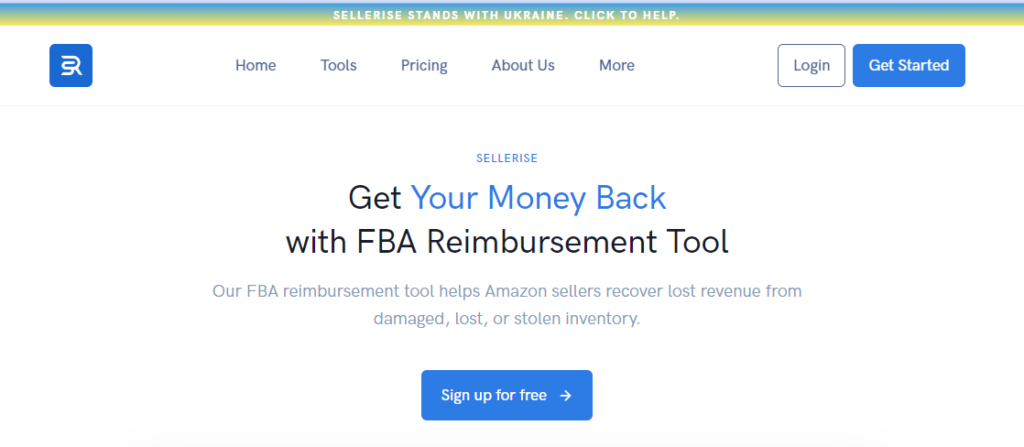
Sellerise provides a comprehensive suite of software solutions for FBA sellers in addition to their reimbursement tool. Like Extreme Ecommerce, Sellerise provides a broader list of services than just reimbursement so their focus is not exclusive to reimbursements. They do incorporate the cost of their FBA reimbursement tool into their subscription prices. It’s difficult to say if that is a benefit to you, but if you have dedicated staff to manage the software it’s probably worth running the numbers.
Year founded: 2017
Listed on Amazon Selling Partner Appstore: Yes ✅
Manual claims submission (not automated bots): Yes ✅
Review score: 4.8 trust score, with 130 reviews on Trustpilot ✅
4. Helium 10
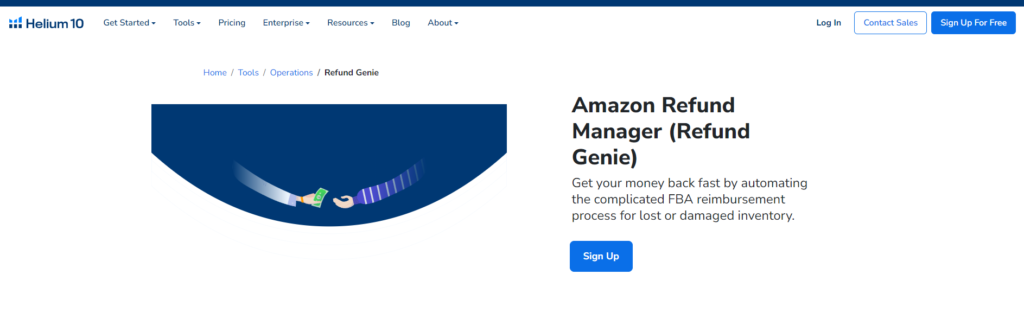
Helium 10 offers its Refund Genie software for FBA reimbursements. Refund Genie streamlines the FBA reimbursement process and maintains manual claims submission by providing copy-and-paste-ready text for you to submit. Note that the Refund Genie tool is only available with their diamond subscription, so be ready to utilize their services to make the cost worth it.
Year founded: 2015
Listed on Amazon Selling Partner Appstore: Yes ✅
Manual claims submission (not automated bots): Yes ✅
Review score: 3.4 trust score, with 547 reviews on Trustpilot ⚠️
5. Sellerboard
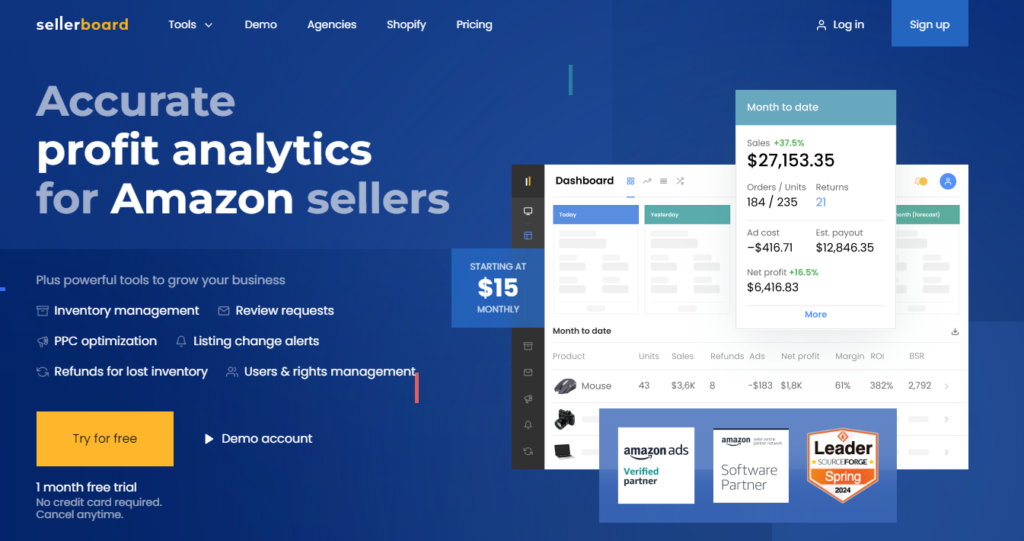
Sellerboard’s Moneyback feature is similar to Refund Genie, but with an increased level of manual work. Its affordable price makes it worth considering if you are looking for more than just an FBA reimbursement tool. Also, be aware that lost funds recovery is limited to lost and damaged inventory. So if you’re looking for a more comprehensive FBA reimbursement tool, consider Refunds Manager and their proven track record.
Year founded: 2017
Listed on Amazon Selling Partner Appstore: Yes ✅
Manual claims submission (not automated bots): Yes ✅
Review score: 4.7 trust score, with 72 reviews on Trustpilot ✅
6. Sifted
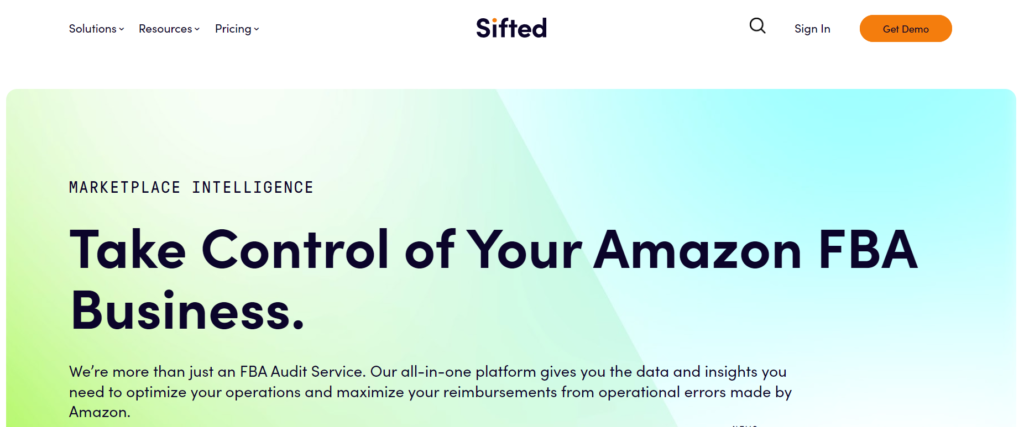
Sifted prides itself as a top logistics and marketplace intelligence platform for FBA businesses. Their Fee Analyzer and FBA Audit and Recovery tools allow you to find the fee discrepancies, and perform daily audits and reconciliations for operational errors. Sifted’s Audit and Recovery is offered on a subscription basis for managing your own audits and reimbursements.
Year founded: 2017
Listed on Amazon Selling Partner Appstore: Yes ✅
Manual claims submission (not automated bots): Yes ✅
Review score: 4.1 trust score, with 22 reviews on Trustpilot ✅
7. Seller Locker
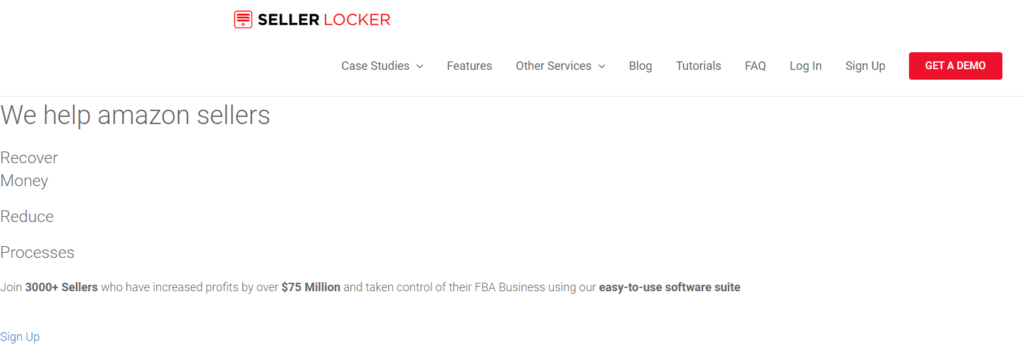
Seller Locker is a comprehensive FBA reimbursement software. The software audits your accounts for the suite of fee discrepancies associated with Amazon’s FBA inventory reimbursement policy. When discrepancies are found, the software prepares the documentation and evidence needed for submitting a claim—which you can then submit with a single click.
Year founded: 2017
Listed on Amazon Selling Partner Appstore: No ❌
Manual claims submission (not automated bots): Yes ✅
Review score: No public rating available ❌
Ready to regain money from Amazon?
Sign up for Refunds Manager and we’ll audit your account dating back 18 months.