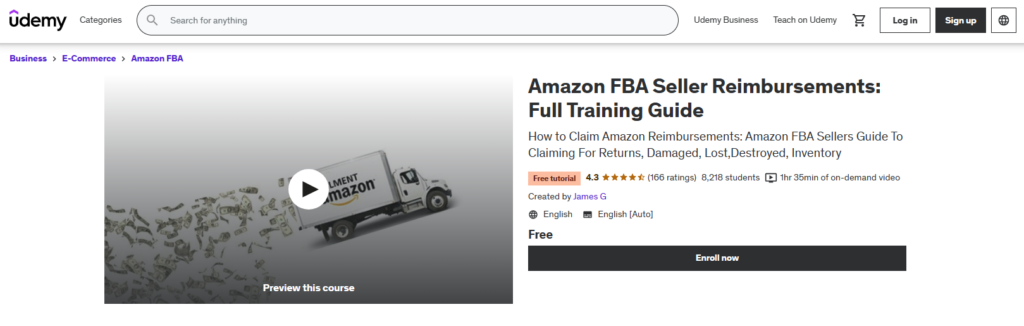Depending on the disputes, Amazon FBA refunds can tally up to hundreds or even thousands of dollars per month—making a big impact on your profit margin as a seller.
Fulfillment by Amazon, also known as Amazon FBA is the program sellers use to ship goods to Amazon warehouses, where Amazon’s employees will then take care of order fulfillment.
Because Amazon takes care of order fulfillment, returns, and exchanges, issues can happen that you might not be aware of. You need to track your inventory for abnormalities and submit refund claims to Amazon for any issues.
In this guide, we dive into everything you need to know about Amazon FBA refunds and we show you how to easily manage the refund process.
What are Amazon FBA refunds?
Amazon FBA refunds are awarded to third-party sellers using the Fulfillment By Amazon program when there are issues with customer returns, damaged inventory, or FBA fee overages.
While fee and inventory issues do happen, the most common types of Amazon FBA refunds have to do with customer orders and returns, simply because of the sheer amount of volume of purchasing happening on Amazon every day.
Common examples of order and return-related refunds include:
- Customer received damaged or unsellable inventory
- Customer received a quality item but returned the item damaged or unsellable
- Customer returns unsellable inventory
- Customer requests a refund but never returns the item
In all of these cases, the seller should be refunded for the cost of the product. Keep reading for tips on how to track and submit claims.
Why do sellers need to request refunds from Amazon FBA?
The Amazon.com marketplace (US specifically) pulled in $538 billion in sales in 2023. That’s millions of orders being placed and fulfilled every day. Because of the ease of having Amazon in charge of fulfillment and customer service, 94% of Amazon sellers choose FBA over other fulfillment options. Although Amazon is creating its own brands, the vast majority of sales on the platform are still FBA.
With millions of daily FBA orders, there are bound to be mistakes.
19 types of Amazon FBA refunds
There are many different types of Amazon FBA refunds.
Below, we’ve compiled a list of all of them to help you see all of the opportunities you have as an Amazon seller to get money back from FBA.
1. Transaction reconciliation
It’s essential to reconcile transactions and make sure that all of the records for each item are correctly matched up. This includes the amount of items sold, returned, reimbursed, and removed from stock.
2. Destroyed items
Amazon FBA might destroy inventory without your knowledge or approval. This could be an accidental warehouse damage or the purposeful destruction of old inventory, but done wrongfully to your inventory instead of another seller. You need to find and seek reimbursement for inventory that has been destroyed wrongfully.
3. Restocking fees
Per FBA policy, Amazon gives you a 20% restocking fee as a credit for customer returns that were received slightly past the 30 day return window. You need to make sure that Amazon actually processes this credit. If they don’t you can file a claim.
4. Customer refund overages
When your customers receive a refund that is greater than what they originally paid, that extra money is coming out of your FBA account. You need to ensure that they’re receiving the correct refund amount, and if it is higher, you need to submit an FBA refund claim for the difference so you can be reimbursed the amount.
5. Missing order credits
If your customer received a refund but you didn’t get the amount credited back to you in your account, file a claim if it has been longer than 45 days since their initial payment was refunded.
6. Damaged shipments
In the unfortunate circumstance that your company’s goods have been damaged in transit, or if they are a no-show after 30 days and the tracking number is not available, you can recover the cost of that shipment.
7. Weight and dimension fees
If you’ve been charged for weight or dimensional costs that you weren’t aware of, you can get a refund for your affected purchases dating back to last year.
8. Commission fees
You might not be aware that you’re being overcharged for a certain product’s commission fee, for example getting charged 45% for the Amazon device accessories category if your product is a standard tech accessory and should be charged much less. You can file a claim and recover the money lost as a result of this mistake.
9. Warehouse losses
Amazon is required by their policy to refund you if an item is misplaced or damaged in their warehouse. If they don’t, you can file an FBA refund claim.
10. Customer replacements
Before the customer returns the goods, Amazon may send a replacement. If you don’t receive the original within 45 days, you need to make sure that you’re not being charged for that amount.
11. Missing reimbursements
You may not notice if Amazon claims to have reimbursed a claim but has not yet done so. It’s important to double check your reimbursement report frequently so you can spot any missing refunds.
12. Inventory adjustments
Has Amazon claimed to return an item back into your inventory? You may not know how to detect if something has not been handled. Look for any inconsistencies and get the money back.
13. Shipment stock counts
Occasionally, the inventory is subtracted after the shipment has been completed. You might have missed out on the cost of your stock. Though more rare, this issue can represent a significant loss.
14. Returned inventory errors
The incorrect product may be returned and entered into your inventory, resulting in the loss of your real item.
15. Chargebacks
When a chargeback is not refunded, you may be charged the costs associated with the transaction.
16. Damaged returns
If a courier or Amazon damages your return, you are entitled to the product amount. We’ll file an insurance claim and get you reimbursed.
17. Missing removal orders
To decrease your monthly expenses, you may need to submit a removal order and get some of your inventory out of long-term storage. You can reclaim a significant portion of the cost if you don’t receive the goods.
18. Inaccurate reimbursements
The amount that Amazon reimburses your claim is not always the full sum. Always make sure you get the precise amount.
19. Inaccurate order refunds
If Amazon fails to reimburse the full amount of the initial purchase, investigate and follow up until you receive the appropriate compensation.
How to submit an Amazon FBA refund claim
Follow these instructions to request an Amazon FBA refund or FBA fee reimbursement.
Step 1. Search your Amazon FBA account activity for errors
In this step, you will actively search for discrepancies and potential issues within your Amazon FBA account. To do this effectively, it’s crucial to run specific reports and checks, depending on the type of issue you are seeking. Here are the key reports to run when searching for FBA issues:
- Refund Report: Use this report to keep track of the Amazon FBA refunds already detected and awarded to you.
- Manage Orders: This report allows you to track the status and details of customer orders, which can help identify any order-related discrepancies.
- Inventory Adjustments: Focus on the ‘Inventory Adjustments’ report, particularly when hunting for damaged inventory that hasn’t been reimbursed.
- Inventory Event Detail: This report provides a comprehensive breakdown of inventory-related events, helping you pinpoint specific actions that may have affected your inventory.
- Removal Order Detail: Review the ‘Removal Order Detail’ report to ensure that all items removed from Amazon’s fulfillment centers have been processed accurately.
- Received Inventory: This report helps you keep track of incoming inventory, making it essential for identifying any discrepancies or missing items that require reimbursement.
- Daily Inventory Reports: These daily reports offer a snapshot of your inventory status, enabling you to detect any sudden changes or irregularities.
By reconciling these reports, you’ll be able to spot discrepancies within the transactions. For example, an item that is refunded should be added back to your inventory report. If it doesn’t get added within 30 days of the return being received, then you should submit an FBA reimbursement claim for the cost of the inventory.
Here’s another example. One report that deserves special attention is the ‘Inventory Adjustments’ report. It helps you identify damaged inventory that has not been reimbursed yet. Look for instances where items are marked as ‘Damaged at Amazon Fulfillment Center’ without a corresponding entry indicating that the same unit was ‘Transferred to holding account.’ If you discover such a discrepancy, it’s a clear indication that you have found damaged inventory that hasn’t been reimbursed.
Step 2. Write down any issues that you find
After identifying an issue, such as the aforementioned example of damaged inventory without proper reimbursement, the next step is to make a detailed note of it. Keeping accurate records is essential for the subsequent claim submission process. While it might be tempting to contact Amazon’s Seller Central support immediately, it’s advisable to allow Amazon the time to reimburse the amount through their own processes.
Step 3. Wait to see if Amazon FBA resolves the issue and processes your refund
Before submitting a reimbursement claim to Amazon FBA, it’s important to wait for the appropriate amount of time. The recommended waiting period is 30 days from the date of the issue (not from the day you discovered it). This timeframe allows Amazon sufficient time to resolve the issue internally.
Amazon has automated processes in place to deliver refunds to sellers. You can find these refunds by navigating to Reports > Payments > Reimbursements in your Amazon Seller Central account. Check that report regularly to see if you’ve been awarded a refund.
If you still haven’t received a refund after 30-45 days, you can proceed with submitting your claim.
Step 4. Check that you’re eligible for a refund
To qualify for an FBA refund, you usually need to meet some or all of these eligibility criteria:
- FBA Registration: The item must be registered in FBA at the time it is either lost or damaged. This means that the product is part of the Fulfillment by Amazon program when the issue occurs.
- Compliance with FBA Requirements: The item should comply with both FBA product requirements and restrictions, as well as FBA inventory requirements. Meeting these guidelines is essential for reimbursement eligibility.
- Shipping Plan Accuracy: You must have sent Amazon the exact items and quantities specified in your shipping plan. Deviating from the plan may affect your eligibility for reimbursement because you need prior approval for the items you ship to the warehouse.
- Shipment Status: The shipment for the item in question should not be in a canceled or deleted status. Reimbursement eligibility is contingent on the status of the shipment.
- Item Disposal: The item should not be pending disposal, nor should it have been disposed of at your request or due to Amazon’s decision to do so. Items marked for disposal do not qualify for reimbursement.
- Non-Defective: The item in question must not be defective, meaning you can’t get refunds for issues with items already deemed unsellable.
- Account Status: When filing a claim for a lost or damaged item, during the review process, and throughout any appeals, your seller’s account must be in normal status. Maintaining a normal account status is crucial to ensuring your eligibility for reimbursement.
Step 5. Submit a claim if you don’t receive a refund within 30-45 days
When it’s time to submit a reimbursement claim to Amazon, a well-structured claim improves your chances of getting a refund.
Here’s an example template you can use:
Subject: Reimbursement Request – [Description of the Issue]
Hello,
I have been thoroughly reconciling my seller account and have identified a significant issue. I observed that [describe the issue in detail]. I have already removed any units that were appropriately reimbursed, and I have patiently waited for 45 days or more since the day each individual issue arose.
However, there are still some units that have not been addressed or reimbursed for the issue mentioned.
I’ve attached a CSV file containing the items that require reimbursement due to [description of the issue].
Could you please review these discrepancies and proceed with reimbursing my account accordingly?
I appreciate your prompt attention to this matter and thank you for your assistance.
Best regards, [Your Name]
Remember that reimbursements typically appear in your account within 4 to 5 days after being approved. Always make sure to verify that all reimbursements have indeed been received, as they may not always come through automatically.
When submitting claims to Amazon:
- Address one type of issue per claim.
- Only include items in one claim if they pertain to the same type of issue.
- Clearly specify the steps you have taken to address the issue (e.g., removing items that were correctly reimbursed).
- Mention the duration you have waited before filing the claim.
- Attach a CSV file with detailed information about the items in question.
- Try to predict what sorts of questions Seller Support might ask you, and provide as much information upfront as possible.
Step 6. Check your Amazon FBA refunds and reimbursement reports for status updates
It’s smart to maintain a comprehensive record of all the claims you file with Amazon. Consider creating a spreadsheet to track the date of filing, a brief description of the claim, and the date and nature of any responses received from Amazon’s Seller Central support. This makes it easier to monitor the status and progress of each claim until it is successfully resolved and funded.
To locate the refund report, login to Amazon Seller Central. Click on “Reports” in the top navigation. Then click on “Payments.” Next, click on “Transaction View.” Then, filter by refunds. You can select the time period that you want to analyze, such as the past 30 days.
Inside of your Amazon Seller Central account, you can also find the reimbursement report.
Here’s the difference between these two reports:
- Refund report: A list of all of the refunds customers have requested in a given time period
- Reimbursement report: A list of all of the FBA fee or inventory reimbursements for your account in a given period of time. This includes reimbursements requested by you, reimbursements claimed by your reimbursement service, and automatic reimbursements offered by Amazon because of known issues their software or team detected.
The reimbursement report will show you the status of all of your reimbursements for any error or cause.
When should you request an Amazon FBA refund?
For most claim types, you should wait 30 to 45 days from the date of the error, in order to give Amazon sufficient time to process your Amazon FBA refund according to their own policies and processes. If you submit your claim too soon, it might be ignored or denied.
In most cases, you have up until 18 months after the date of the error to submit your claim. However, there’s no need to wait that long. It’s your money, and as a business owner in charge of marketing and cash flow management, it’s wise to submit the claim as soon as possible so you can recover those funds.
As a general rule of thumb, 30 to 60 days after the error occurs is the best time to submit an Amazon FBA refund request.
What to do if Amazon FBA approves your claim but doesn’t give you a refund
In some cases, despite identifying an error, filing a claim, and following the proper procedures, you may not receive the refund you are owed. Amazon may even mistakenly notify you that the reimbursement has been credited to your account, even if the amount was never received. These situations can be frustrating but are not uncommon. Here’s what you should do in such cases:
- Maintain a record of all claims filed, including their details and status.
- Create a spreadsheet to track your claims and responses from Amazon’s Seller Central support.
- Be diligent in monitoring the progress of each claim until it is fully resolved and funded
- Use the correct claim number when contacting Amazon’s Seller Central support team, and ask when the refund will be processed.
3 popular options for managing Amazon FBA refund claims
As you can see, submitting claims for Amazon FBA refunds is a lot of work.
When it comes down to it, you have three main options for managing this task.
1. Do it yourself
You can take an online course like this one on Amazon FBA refunds on Udemy (which is free!). It’s pretty challenging to learn how to reconcile Amazon FBA refund reports and order reports on your own, so it makes sense to take an online course, especially when there are free courses offered by experienced Amazon sellers.
2. Hire an assistant
You could also try hiring a virtual assistant. A quick search for “Amazon FBA refunds reimbursement” on Fiverr shows dozens of freelancers who are experienced in auditing your account. Some freelancers will only provide account auditing, while others will also write claims.
However, because of security issues, we don’t recommend giving a freelancer access to your Amazon Seller Central login credentials. Instead, you should download the reports they request and deliver them using a secure file transfer program like WeTransfer. Then, copy over the claim text they give you and submit claims yourself.
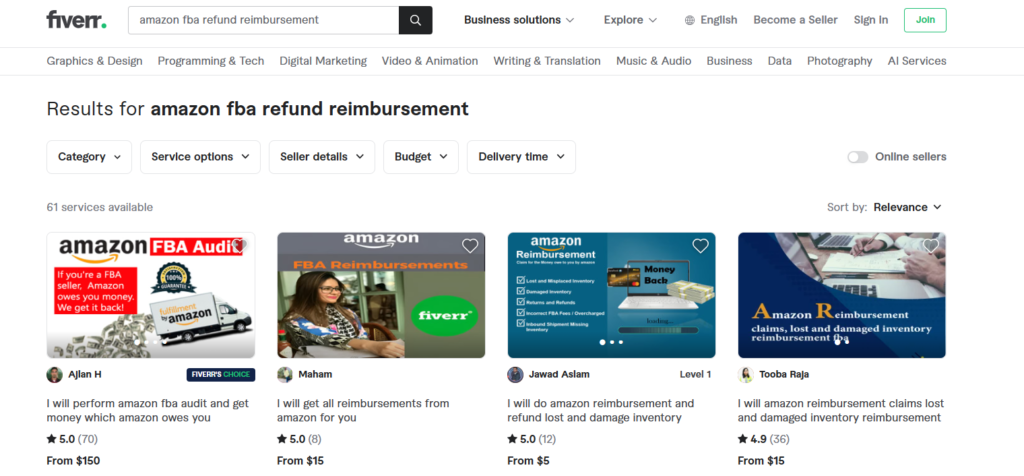
3. Hire an Amazon FBA refund management company
In order to protect your profits as an Amazon seller you’ll want to make sure you’re submitting claims for all possible issues.
To manage this easily, you might want to sign up for an Amazon reimbursement service that monitors your account for you and submits claims with proof on your behalf.
Whether it’s an inventory reimbursement or a miscalculated weight fee, reimbursements can really add up. Depending on your sales volume, you can receive hundreds or thousands of dollars back in Amazon FBA refunds every month.
Make sure to choose a company with these key elements:
- Secure processes for auditing and submitting claims on your behalf
- Experienced in all 19 issue types
- Uses a combination of automated and manual auditing to uncover the most amount of issues
- Is an approved app or software partner in Amazon Seller Central
To get help managing refunds and other types of reimbursements, sign up for Refunds Manager.