
Is it possible to run Facebook ads for your Amazon products? Is it even a good idea (meaning, will it give you 2x or higher ROI)?
In this post, we’re talking about how 7-figure Amazon sellers approach Facebook advertising strategically and how you can model their success.
Table of Contents
ToggleIs it worth it to run Facebook ads for Amazon products?
That depends!
If you’re looking to run ads to a low cost product (say, a t-shirt or a mug) and you have no items in that brand that a customer would need to buy in the future, it is likely NOT a good idea to run Facebook ads. You might struggle to break even with your costs.
However, if you have a branded product line that encourages customers to buy more products from you in the future (for example, they would need a refill on supplements or you sell gear or materials for some sport or hobby and your customer is likely to need other items), then using ads to bring new traffic from Facebook into your network of customers does have the potential to pay off.
It’s much smarter to think of Facebook advertising as a strategy for your entire business or product line, rather than to sell just one product.
How to target the right traffic for Amazon products
Using the above strategies (buy Facebook traffic for your business as a whole, not just the product), you can see how important it is to attract the traffic that is likely to be a repeat customer.
Here’s an exhaustive list of the Facebook targeting criteria:
- Location
- Age
- Gender
- Relationship
- Connections
- Behaviors
- Education
- Language
- Net worth
- Work
- Home ownership
- Interests
- Life events
- Political beliefs
But before you should figure out which criteria (or layers of criteria) make sense for you, you should first imagine who exactly your ideal customer is.
Is it a soccer mom who is college educated and lives in Northeast? A male homeowner who lives in a hot climate and has a networth of over $500,000?
Who is the most likely to purchase your full product line? What is their age and gender? What are they interested in? What TV shows do they watch? What online websites do they read?
Of course, you don’t want to get too targeted, or your ad won’t be able to show to very many people. You should aim for an audience size of at least 10,000 but probably closer to 50,000 once your criteria are applied.
Should you optimize your listing for Facebook ads?
Instead of telling you how to optimize your listing before sending ad traffic to it, let’s first discuss whether or not sending traffic to your listing is even a good idea to begin with.
You know that a great Amazon listing needs to include the right keywords, sales copy in the description and bullet points, great photos from multiple angles, at least one contextualized photo, and of course tons of raving reviews.
But should you really send Facebook traffic straight to Amazon? What if the person whose click through you just paid for gets distracted and remembers that their wife asked them to order Medjool dates on Amazon and (after ordering them) he can’t even remember how we ended up on Amazon or what your product was….
That’s not a fun way to spend money!
Sending Facebook traffic straight to Amazon is indeed risky. Let’s take a look at the strategies 7-figure sellers use.
Where to send the Facebook traffic (other than your Amazon page)
Many 7-figure sellers use a hybrid approach, wherein they have their private label products listed on Amazon and also available for purchase on a branded ecommerce store running via Shopify or some other platform.
When it comes to a smart Facebook advertising strategy, here’s a step-by-step example of how this can play out using the hybrid approach:
- Use ads to sell a lower-priced entry-level product on private ecommerce store
- Capture customers’ email address during purchase
- When launching a new product on Amazon, share it with your email list to get the first influx of sales and positive reviews (you’ll be selling to people who already love your brand)
Don’t have a Shopify store where you can send traffic to? Not to worry. You can still benefit from strategically running Facebook ads to invite new customers to enjoy your branded line of products.
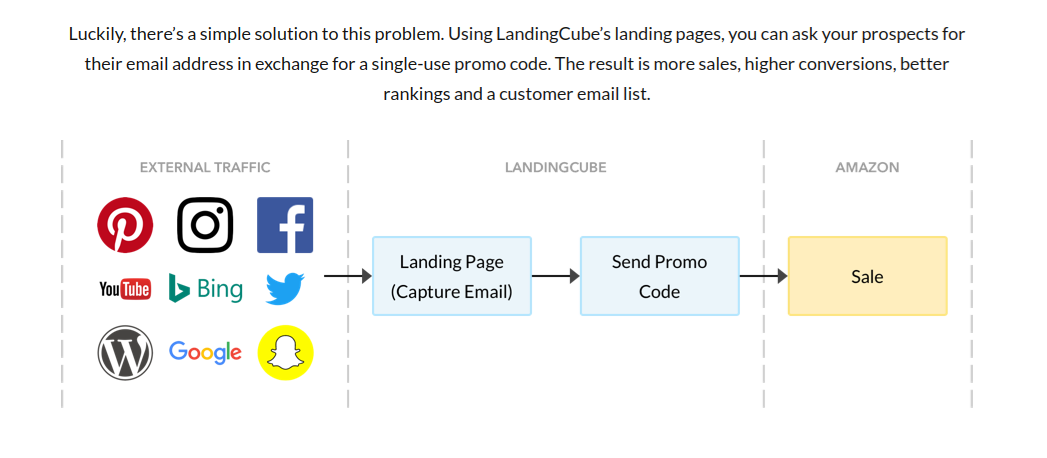
Instead of sending the traffic to your Amazon listing or a seperate store, use a landing page creator like LandingCube.
You can create landing pages to…
- Offer a coupon for a product
- Give away a lower-priced product that introduces customers to your brand
- Drive awareness for a higher-priced product with great reviews and little to no competition
Most importantly, when you create a landing page for your promotional concept, you can capture the visitor’s email address.
To get the deal or freebie, the visitor will have to enter the email.

The above example is from LandingCube. Once the visitor clicks “Claim My Coupon,” they must enter their email address and name, and then they can use the coupon code inside of Amazon.
Facebook ad copy and images
You can’t run a successful ad campaign without having great images and graphics. Short videos on a loop tend to perform better than static images. But you don’t have to film a video, you can create a slideshow of images like this ad for work pants made out of yoga pant material:
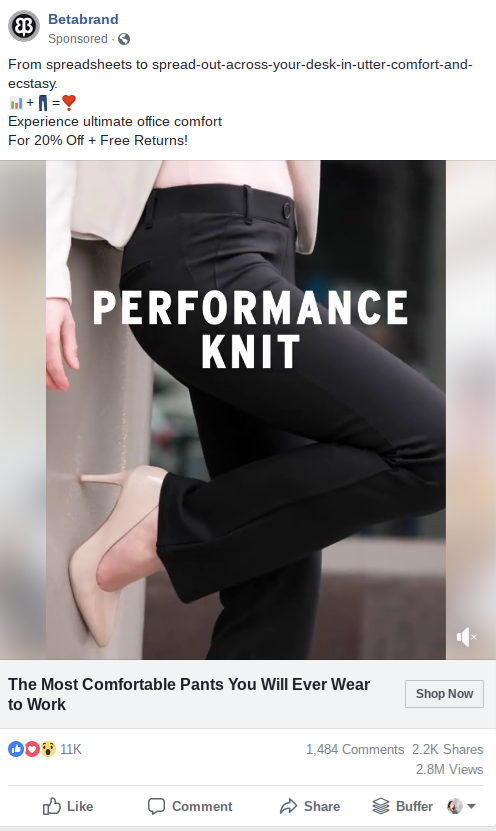
In addition to a visually striking, graphic image or image slideshow, you need an ad description that will go above the imagery and a headline, which will go in bold below.
You have a very limited amount of space for the copy, so focus on the benefits your customers care most about. This company has chosen to focus on “comfort” and add in details about free returns, which is very important for most shoppers.
If your campaign is going to a landing page that offers a coupon, it’s wise to include the details of the coupon so that visitors are excited to click through and redeem it.
Facebook ads aren’t nearly as risky when you have a strategy that helps bring the right buyers into your full product line. Capture their email and deliver great value at a great price, and you very likely see high ROI from your ads.
For any issues with customer returns, Refunds Manager is always available to protect your FBA account. Learn more now.
Sign Up for Refunds Manager
Stay strategic on Amazon! Get new blog posts sent to you via email:
[email-subscribers namefield=”YES” desc=”” group=”Public”]



