
If you don’t reconcile your Amazon FBA account, you run the risk of letting Amazon gobble up a decent portion of your profits through errors and wrongly charged fees.
With millions of transactions happening on Amazon every day, there are bound to be errors, and these can and will affect you as an Amazon seller. The more sales volume you have, the more significant the potential losses.
In this guide to FBA reconciliation, we dive into the essential reconciliation tasks you need to handle, the reports that can help you along the way, and the services that can take over the process for you.
Table of Contents
ToggleWhat is FBA reconciliation?
FBA reconciliation is the process of checking your Fulfilled by Amazon Seller Central account for any discrepancies, overcharges, misappropriated fees, customer return issues, or missed reimbursements for lost or damaged inventory.
Why should you manage FBA reconciliation regularly?
Every Amazon seller should have a process or service in place for FBA reconciliation. Whether you manage it weekly, monthly, quarterly, or some combination of these, you need to get a good handle on your account.
The more accurately you reconcile your account, the more likely you are to receive sizable Amazon FBA refunds that improve your profit margins.
What do Amazon FBA sellers need to reconcile?
To protect your account, you need to reconcile a variety of items and transactions.
Make sure to conduct regular FBA reconciliation for these categories:
Inventory
Managing and safeguarding your Amazon inventory is essential. You can get reimbursed for missing, lost, or damaged inventory so long as Amazon or one of their carriers is at fault.
- Destroyed items
- Warehouse losses
- Inventory adjustments
- Returned inventory errors
- Shipment stock counts
- Damaged shipments
- Damaged returns
Customer returns
- Missing reimbursements
- Customer replacements
- Customer refund overages
- Missing order credits
Amazon FBA fees
- Storage fees
- Restocking fees
- Weight and dimension fees
- Category commission fees
- Missing removal orders
How to reconcile your Amazon FBA account
To reconcile your Amazon FBA account, you’ll need to login to your Seller Central account and download the right reports. Each issue requires that you review different reports and transactions.
One of the most common sources of reimbursements lies in customer returns. So go ahead and start your FBA reconciliation process there.
- Click on “Reports” tab in Amazon Seller Central.
- Click “Fulfillment” from the drop-down menu.
- From the menu on the left-hand side, click “FBA Customer Returns” under Customer Concessions.
- Choose the date range, such as 7 or 30 days and click “Generate Report.”
- Review returns and their status.
- Check that customers did not receive double refunds or that missing returns get credited back to your account.
- Have unsellable inventory returned to you, and send quality, repackaged items back to Amazon.
Commission fee errors are also a big source of Amazon FBA reimbursements, so consider checking for any issues there next. You can check the Manage Orders report to see your sales and the fees you were charged. Check that for each item, the commission fee matches the right category—otherwise you could end up paying double or even triple the fees.
For details on more useful reports, see our list below.
Useful reports when reconciling your FBA business
When reconciling your Amazon FBA account, make sure to utilize these reports, all of which are available inside of Amazon Seller Central.
- Refund Report: With this report, you can keep tabs on the Amazon FBA refunds that have been awarded to you and make sure that they get processed and credited to your account.
- FBA Customer Returns Report: Check all customer returns in your account for any time period, see the status of the return (whether or not customers shipped back the item), and the status of the inventory (sellable or unsellable).
- Manage Orders: Use the Manage Orders to report to watch over the status of all customer orders. This is a go-to report for discovering all sorts of discrepancies, especially with customer returns and mysterious inventory losses.
- Inventory Adjustments: When you’re on the lookout for damaged or lost inventory that hasn’t been reimbursed, check on the Inventory Adjustments report to see if Amazon has made any updates.
- Inventory Event Detail: With this report, you get a detailed breakdown of all inventory-related events, from shipments to acceptances to rejections to losses. This can help you find any errors affecting your inventory.
- Removal Order Detail: When you review the Removal Order Detail, you can check that all of your removal orders, whether you’ve chosen to have them destroyed by the fulfillment center or returned to you, have been processed accurately.
- Received Inventory: This report only focuses on incoming inventory, which is helpful for ensuring that all items have been received.
- Daily Inventory Reports: You can use these daily reports to get a bird’s eye view of your inventory status. This makes it easier to find irregularities that don’t match up with recent customer orders.
Tips for hiring an FBA reconciliation service
You don’t have to reconcile your FBA account on your own. Let’s face it, you don’t have time to do this when you’re busy with marketing, product research, and sourcing. Most sellers choose to sign up for a reconciliation service because it saves them time and is more secure and effective than outsourcing reconciliation to a virtual assistant.
When hunting for the right service, make sure to choose a company that doesn’t charge you until they recover funds. While using software is okay for account audits and scans, they should submit all claims manually (without the use of bots), according to Amazon’s terms of service.
FBA reconciliation services to consider
Check out this list of three companies to consider, complete with key details.
1. Refunds Manager
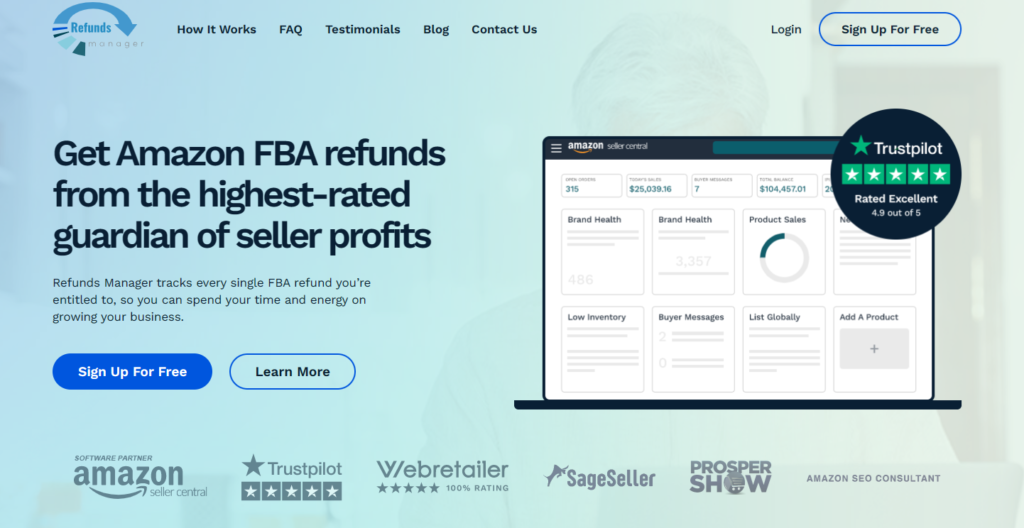
Years in business: 12
Approved vendor in the Amazon Seller Appstore: Yes ✅
No fees until funds are recovered: Yes ✅
Claims are filed manually, not by bots: Yes ✅
Real customer reviews: 5.0 trust score, with 367 reviews on Trustpilot ✅
2. Refund Sniper

Years in business: 8
Approved vendor in the Amazon Seller Appstore: No ❌
No fees until funds are recovered: Yes ✅
Claims are filed manually, not by bots: Yes ✅
Real customer reviews: 4.8 trust score, with 369 reviews on Trustpilot ✅
3. RefundLabs
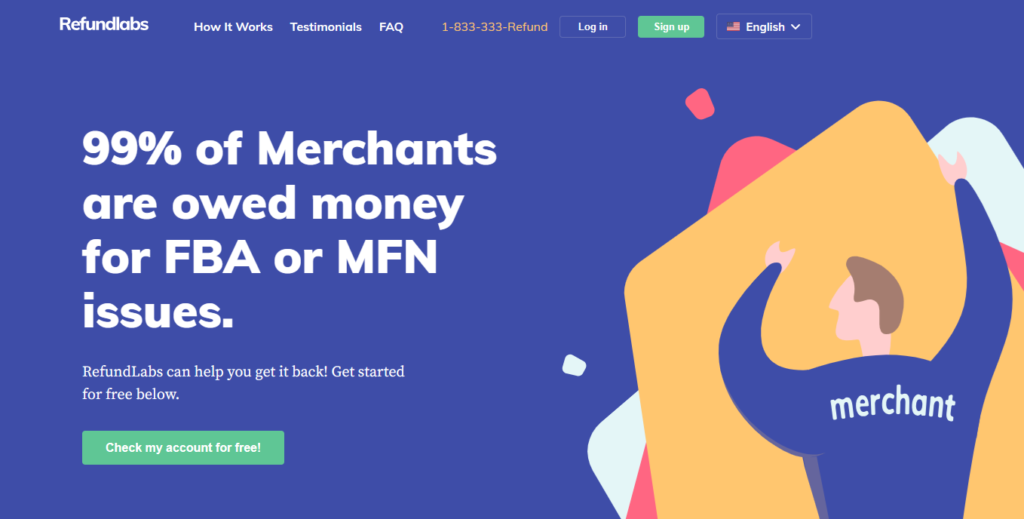
Years in business: 6
Approved vendor in the Amazon Seller Appstore: Yes ✅
No fees until funds are recovered: Yes ✅
Claims are filed manually, not by bots: Yes ✅
Real customer reviews: No public ratings available ❌
Whether you do it yourself or hire an expert, make sure to get on top of your FBA transactions so you can get more money back from Amazon.
Looking for the most trusted, best FBA reconciliation service? Check out Refunds Manager.



