
With every new year, it’s time to rethink our strategies, forget our bad decisions, and prepare for a new year in business. In this post, we explore the best Amazon PPC strategies to use in 2021.
Amazon PPC lets you pay to play. If your products aren’t getting the organic traffic you’d hoped for, you can pay for exposure. When you do it right, and you can turn one dollar into three. Do it wrong and you’re out even more money than what you spent on inventory.
To stay sharp on your Amazon PPC skills, you need to keep up with changes to the platform and try the best, most current strategies.
Are you running Amazon PPC ads in 2021? Check out our list of tips and strategies for the coming year.
Table of Contents
ToggleA recap of Amazon PPC basics
If you’re just getting started, read this post to help you set up and optimize your first campaign. Before we jump into it, here’s a quick recap of the fundamentals of Amazon PPC.
- PPC – pay per click
- Campaign – the highest level of advertising account structure
- Ad group – groups of product ads sorted by attribute
- ACoS – Advertising Cost of Sales (how much you’re spending on ads divided by sales)
- Keyword – search terms that you target
Top Amazon PPC strategies in 2021
To profit on your Amazon PPC ads, you need to have a few key elements in place and you also need to follow tried-and-true tips. Below, we’ve collected the best advice and resources.
Set the right Amazon PPC budget before you begin
Too often, sellers make the mistake of jumping into paid advertising without a set budget. They reinvest all of the money they make and keep spending on ads, without really having monthly limits on how much they spend. The danger here is that if your ads fail to convert, you might still be in the habit of spending high amounts, and pretty soon you’re out a substantial sum of money for that month.
Instead, you should work within the confines of a monthly Amazon PPC budget. Your budget should also be broken down into specific categories:
- Allocate 70% of your budget to sponsored product ads
- Allocate 25% of your budget to sponsored brand ads
- Allocate 5% of your budget to sponsored display ads
If you’re not sure how much to spend on PPC ads, start off with 5% of your total revenue, and gradually increase to no more than 12%, as long as you’re still earning a profit.
Sponsored product ads are still the highest converting
If you’re new to PPC and don’t know which ad type to try, go with sponsored products. If you’ve had success with PPC before and are looking to expand, it’s quite possible that the best use of your money is a higher budget with sponsored products.
Sponsored product ads show up on the product page of a relevant product. These sponsored items appeared on a listing for Kirkland chocolate covered almonds.
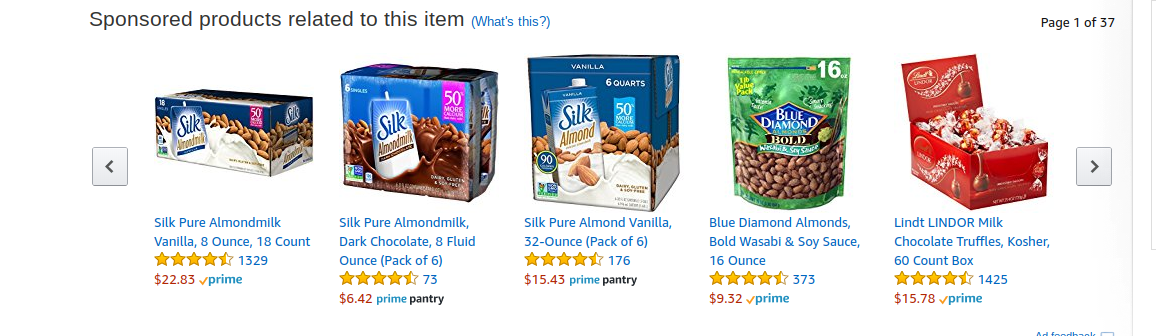
These types of ads have the highest conversion rates because they are shown when customers are actively shopping and they are shown with relevant items.
Headline search ads are worth trying
While SPAs (sponsored product ads) are still the highest converting, HSAs (headline search ads) are now successful than ever.
HSAs, the banner ads shown above organic results in the search results page, still feature a company logo, tagline and a few product options to shop. What’s different is the addition of the Prime logo and the review stars.
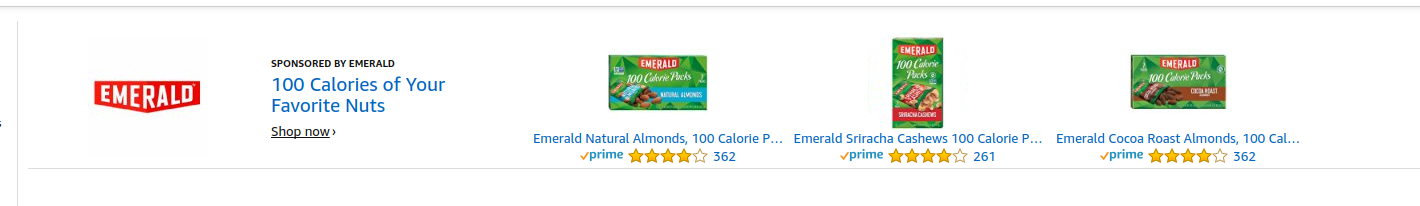
Because these ads look more like normal product ads (not just a branded banner), they are getting more clicks. The more information customers have, the more likely the clicks you pay for are going to be good ones. Customers can see the review counts before even clicking through, so you won’t waste money on picky customers who don’t buy less than 4 stars, or less than 50 reviews, for example.
These changes make HSAs a worthwhile PPC experiment for sellers of branded product lines.
Run ads to products that lead to repeat purchases
Not every product is going to be the right fit for ads. For some, the competition will be too high and the profit margins too low. If you’re struggling to earn a profit on your ads, change what products you’re running ads to. Try only running ads to products that are most likely to get repeat purchases:
- Products that can be used for Subscribe & Save
- Products that customers buy again if they enjoy
- Products that have related items in your line, such as accessories or add-ons or refills
Product readiness is more important than ever
There are so many cautionary stories out there of sellers who have spent hundreds or thousands of dollars on PPC without seeing any return on investment.
With bids and budgets climbing higher and higher, smaller sellers with smaller profit margins are being edged out. That’s why in 2021 it’s more important than ever to only use PPC if your product is truly ready. Read our full Amazon PPC readiness checklist here. It includes items that can help in your listing optimization.
The fact is, some products do better with PPC than others. Know what you are willing to spend to experiment, and then stop and try organic methods if it’s just not working for you.
Don’t jump into PPC without calculating ACoS
It’s tempting to want to jump into PPC too soon and start getting quick ROI.
But it’s impossible to know whether you’ll be getting ROI or not if you don’t calculate your ACoS. Without knowing your ACoS, you run the risk of overspending.
We recommend calculating both your break-even ACoS and setting a target ACoS.
Here’s how to figure out the ad spend that will have you breaking even.
ACoS = total ad spend divided by ad-generated revenue.
Let’s say your profit margin is 40%. If your ACoS is higher than that, you are losing money.
If you keep your ACoS lower than your profit margins, then you will break even. You need to know your exact profit margins to get an accurate number.
But breaking even isn’t a great business model, so be sure to set a target ACoS as well. You might want your ACoS at 20% or lower to make sure you’re still getting a profit.
Regularly revisit your adgroup structure
Intelligently structuring your Amazon PPC campaigns is key to:
- Controlling what traffic you are paying for
- Analyzing campaign and ad group success
- Minimizing unnecessary spend
Every product line will require a slightly different approach to structuring ad groups. The most important takeaway is that you revisit yours monthly or quarterly.
Here are some other things to keep in mind:
- Try not to use the same keywords in different ad groups so that you can track and control which products are showing for which terms
- If you have a set of generic keywords that are relevant to all products, then create one generic adgroup and have products in multiple ad groups, rather than have one keyword stretched across different ad groups
- Create a broad ad group to collect keyword data, making sure to set as many negative keywords as needed
Use both automatic and manual campaigns
Amazon PPC gives you the option of setting keywords and bids manually or automating it. The benefit of manual keyword targeting is of course control. But if you predefine all of your keyword traffic and do it too narrowly, you are likely missing out on relevant incoming search traffic.
Don’t be afraid to create an automated campaign. Just do so with a purpose: to find more relevant keywords you hadn’t thought of. Allocate a smaller budget to automatic campaigns to prevent waste. Keep them running to capture really long tail traffic. Add any relevant keywords you discover from automatic campaigns to your manual campaigns.
Use Amazon PPC software to optimize your campaigns
The Amazon advertising platform doesn’t offer every feature you need to optimize your PPC campaigns. You’ll need external Amazon PPC software to provide insights that you can’t get in the advertising platform.
Here are some software companies you should consider trying out (most offer a free trial so you can explore their features and your PPC results before committing to a paid plan):
Amazon is a continually changing marketplace. As things change over the year, with PPC or anything to do with FBA, we will keep you informed. Amazon sellers have to adapt or die. Here’s to your success in 2021!
Sign Up for Refunds Manager
Stay strategic on Amazon! Get new blog posts sent to you via email:
[email-subscribers namefield=”YES” desc=”” group=”Public”]



