
Editor’s note: This is a guest post by Volo Commerce.
Amazon can be a cut-throat selling environment. It’s one thing to have a good product at a good price, where you still make profit – but getting traffic to it and increasing its history of conversions (and your own seller metrics), thus boosting its natural search ranking? That’s the part a lot of businesses find hard.
Amazon recognizes this though, and you have a great tool to deal with this issue: Sponsored Products. If you’re familiar with Pay Per Click (PPC) advertising, that’s what this is.
This program allows you to expose your listings to many more buyers, in prime position in search results. Combined with a quality listing, you should see a jump in revenue and sales velocity from a well-executed Sponsored Products strategy.
How does it work?
You bid a specific rate (which you can control and change) on specific keywords and search terms. If your bid is competitive, your item will appear in the advertising box on Amazon when a buyer enters those keywords in a search.
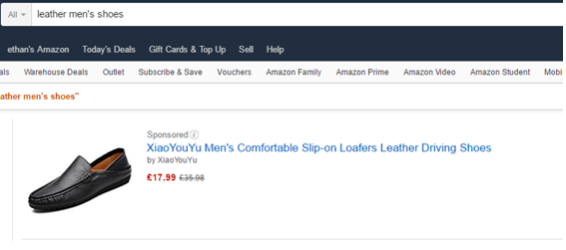
• The more you bid, the more you will be featured.
• The more clicks on your advertisement, the more you spend.
• You only pay if someone clicks.
Strategies for Success
You can use Sponsored Products to achieve several different objectives.
• You can cover all your listings with general PPC campaigns, to reinforce your search acquisition and conversion.
• You can target specific new products to spur interest and boost their natural search ranking by increasing conversion.
• You can target old or clearance stock, with the aim of liquidating it quickly.
• You can trial fringe and nuanced search terms, testing the market on specific terms and their conversion and traffic.
Essentially, you’re looking to increase sales volume, and reap the consequent benefits – whether that’s improving your seller metrics, or conversion on a listing to rank it higher in search naturally, or simply to increase revenue.
There are many more strategies and most companies will be mixing these together in various ways.
Tip: avoid deleting or overwriting existing or older campaigns, as these might be beneficial to keep and potentially reactivate, or simply use as data points to compare future efforts against.
Sponsored Products and the Buy Box
You’ll be glad to know that your PPC campaign won’t run for a listing if you don’t own the buy box. This ensures you never pay to drive buyers to the competition.
This does mean that if you have low buy box retention, you will only have a small set of products eligible for a campaign – Sponsored Products can’t help you win the buy box, so focus on increasing buy box share before pouring too much into PPC.
If you are a brand owner, having a Brand Registry Amazon account is always ideal for a number of reasons, buy box ownership being one of them.
Getting Started
Amazon offers two models; let Amazon figure everything out for you, or you can manually set it all up yourself. Amazon gets paid when someone clicks, therefore it has an incentive to find the most relevant search terms.
In most cases, the best way to kick things off is with an ‘Automatic’ campaign. That’s because it allows you to generate a report containing the specific keywords buyers searched for to find your product, along with other ranking metrics.
Long term, automated campaigns have worse ROI than specifically tailored manual campaigns. They may also overspend, so you may want to give this a limited daily budget. Let it run for at least a month, so that the report can gather more data on keywords and rankings. Alternatively, you can lift the budget to gather more data in a shorter timeframe.
Then you can pause the campaign and download the report. This will be the framework for your manual, far more detailed PPC plan where you choose to only pay for keywords and search terms that convert to a sale.
Tips for Bids and Listings
1. Compare Sponsored Products search terms you bid on with the data you enter in your listings.
If you are converting well on some core terms, make sure these are also in your core product listing search term fields and/or titles. These campaigns tell you which search terms are being entered by your audience. This gives you valuable insight to fuel ongoing listing improvements.
Don’t forget; just because you downloaded this data from Amazon, doesn’t mean you’re limited to using it for only the Amazon channel. Often we’d recommend you use this data anywhere you can – eBay titles, Google PPC campaigns, email campaigns, website titles and descriptions, social media marketing, the list is endless. Don’t let the potential goldmine of data you’re sitting on go to waste.
2. Check your bids and search terms at least once a week.
The bids change on a regular basis, balancing to what your competitors are entering. You may need to increase bids to stay competitive. You also may benefit from reducing bids where competitors are not as targeted.
3. Focus on fringe search terms over time.
A user searching for “men’s shoes” is window shopping and not ready to purchase yet. The search is too generic, the buyer doesn’t know what they want. Vague search terms will also incur higher bid costs as they are likely to be higher-traffic terms.
However, if a buyer is searching for ‘leather brown business shoes size 9”, they know exactly what they want. These more specific multiple word terms (or long-tail keywords) will have lower traffic and so they cost less, and are likely to have much higher conversion rates – the buyer knows what they’re looking for, and you’re providing it to them at the top of the search results.
This reduces your Advertising Cost of Sale (ACOS), which you can track in Amazon. Remember, the lower the better: an ACOS of 3% means you make 100$ per 3$ advertising spend.
4. Be creative.
Don’t be afraid to try out new ideas in new campaigns. Many sellers give up when a single campaign does not perform. Think of this as an iterative process, which you will need to refine over a period of time.
On a per-listing basis, this shouldn’t need to be a long-term play if you can help it. For every sale you make via your Amazon Sponsored Product ads, you’re positively impacting the sales history of the ASIN, and therefore the organic ranking.
In this case, you may want to setup a monthly procedure to identify ASINs that now rank well (position 1-5 for example), and pause/remove those ASINs from your campaigns. If you’re trying to raise awareness of your own brand, then perhaps there’s a good marketing argument to be made for maintaining the Amazon Sponsored Products campaign for those ASINs.
5. Use bundles.
An underused way to achieve greater exposure is to create product bundles – something unique to the market, determined by your buyers purchase patterns. For example, if customers often buy a baseball and a baseball bat together, you can combine both items into a new product listing/ASIN.
There should be less competition which reduces your ad spend. This is a great way to stand out in the market and boost sales for new product bundles.
It Takes Time
A few days of data is meaningless. A few weeks is very small. Think long term, use the data you collect to alter your strategy, and don’t be afraid to get creative in terms that you bid for. You never know where there might be niche potential.
That means finding the time to invest in this work as well, and that might be the hardest item on this whole list. Many ecommerce businesses struggle to achieve best practice due to resource challenges – especially when managing more than one channel.
Having an end-to-end platform which automates much of the labor-intensive manual processing and allows you to centrally manage everything from supplier product data to listing to despatch helps you spend time growing your business with best practices like these, rather than getting bogged down in the day-to-day.
Volo are the multichannel ecommerce experts – check out our ebook on Amazon Best Practices!